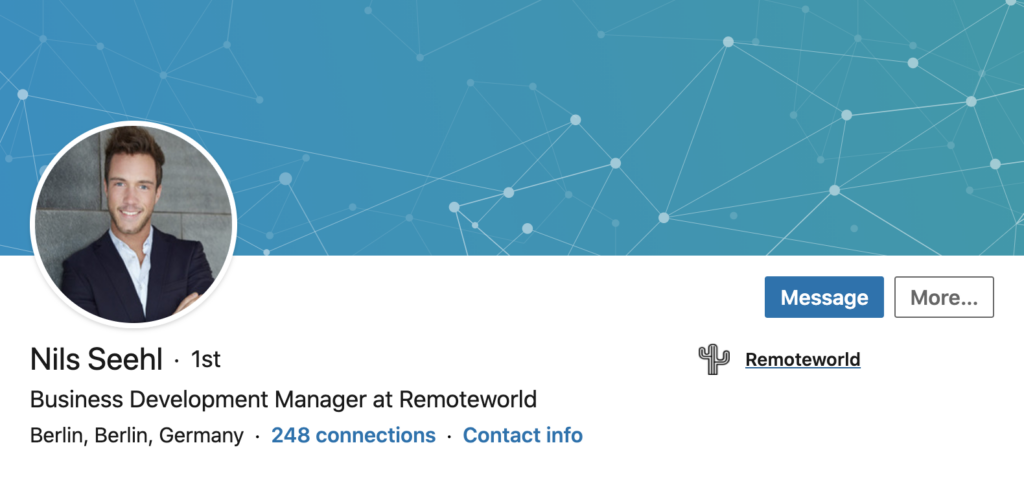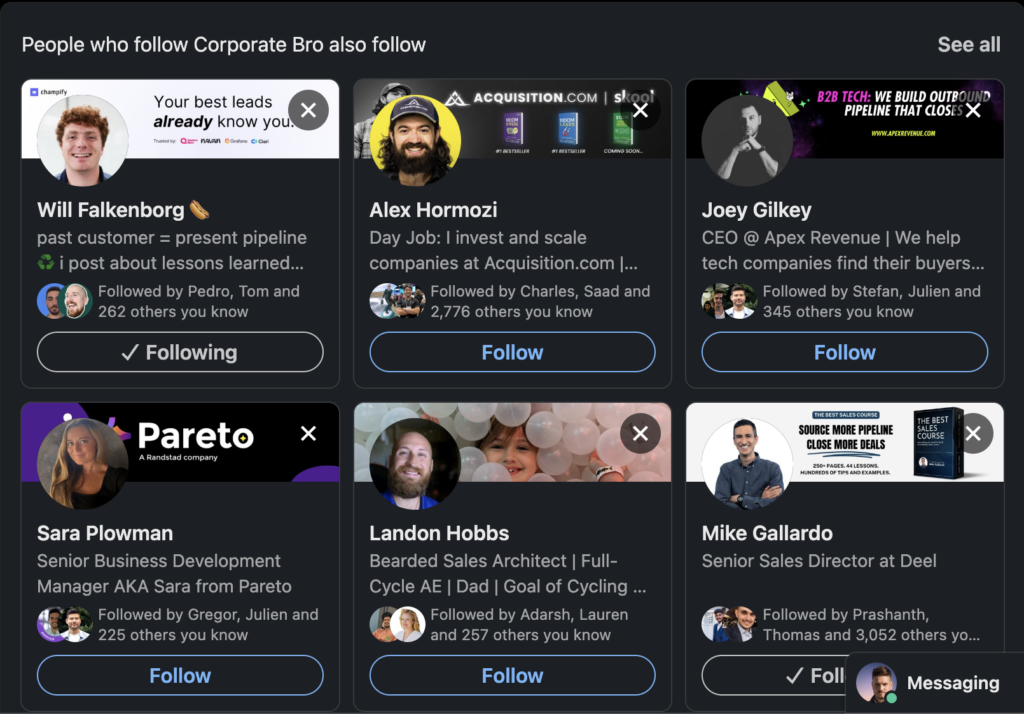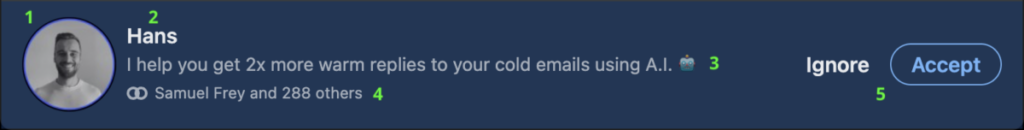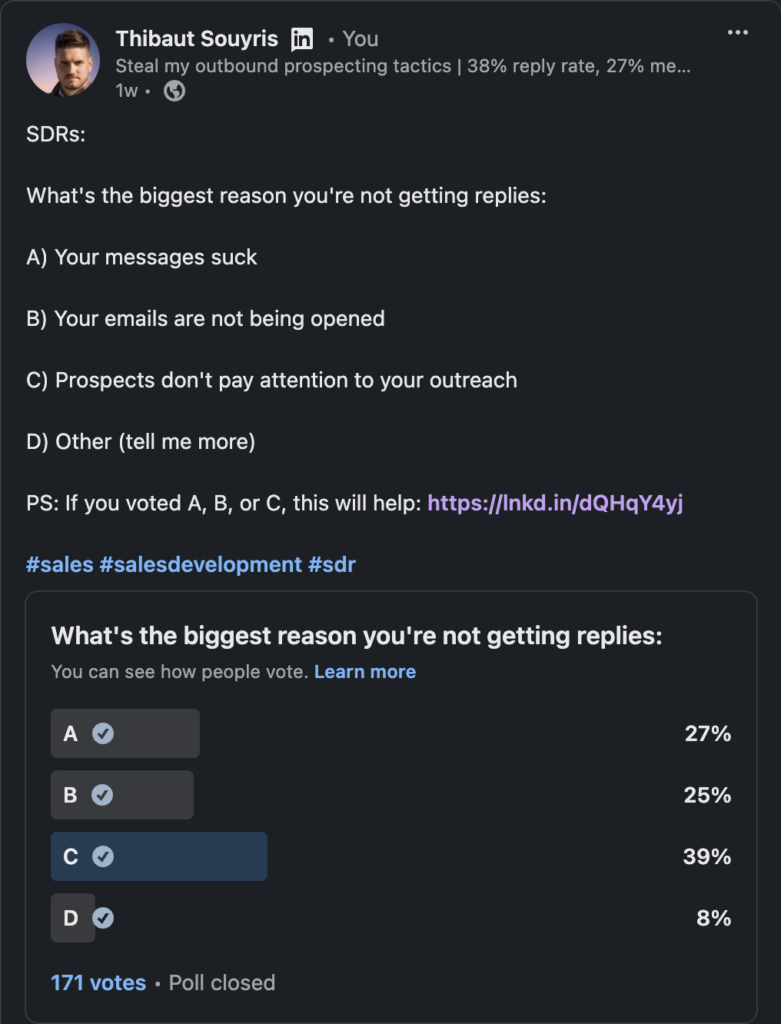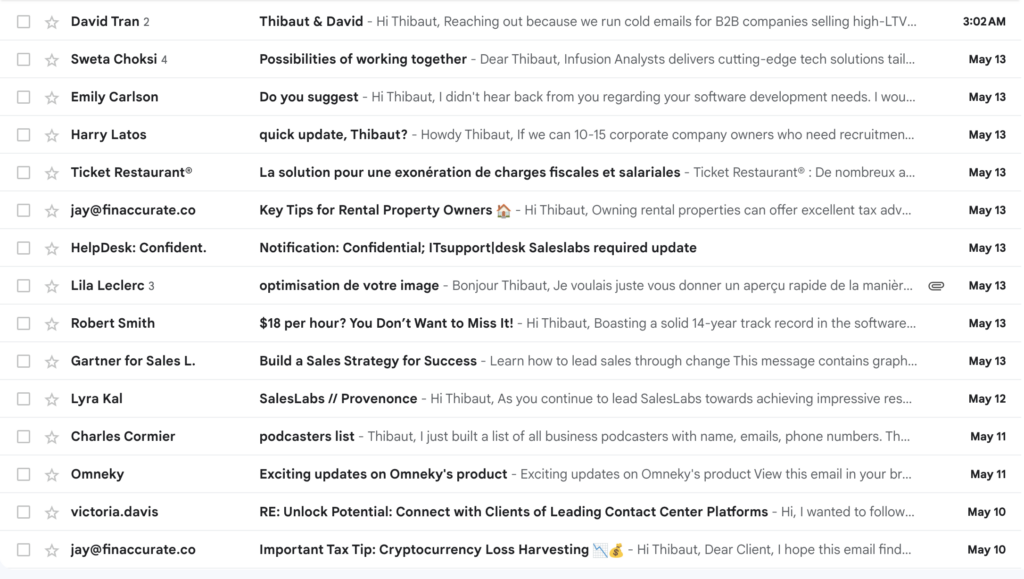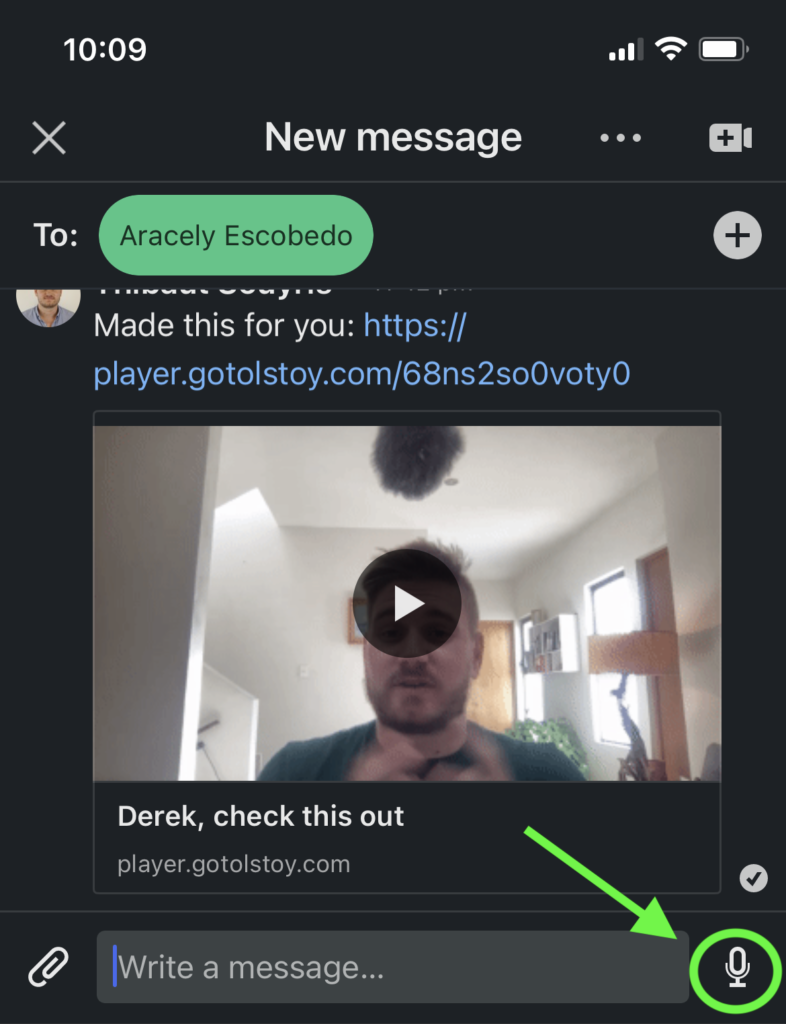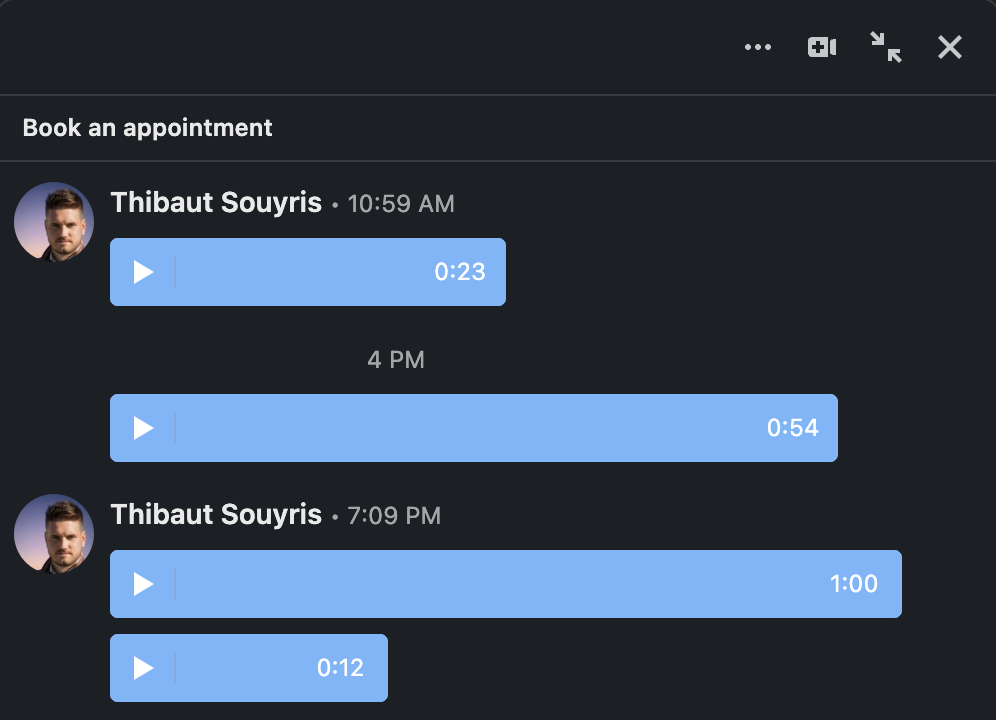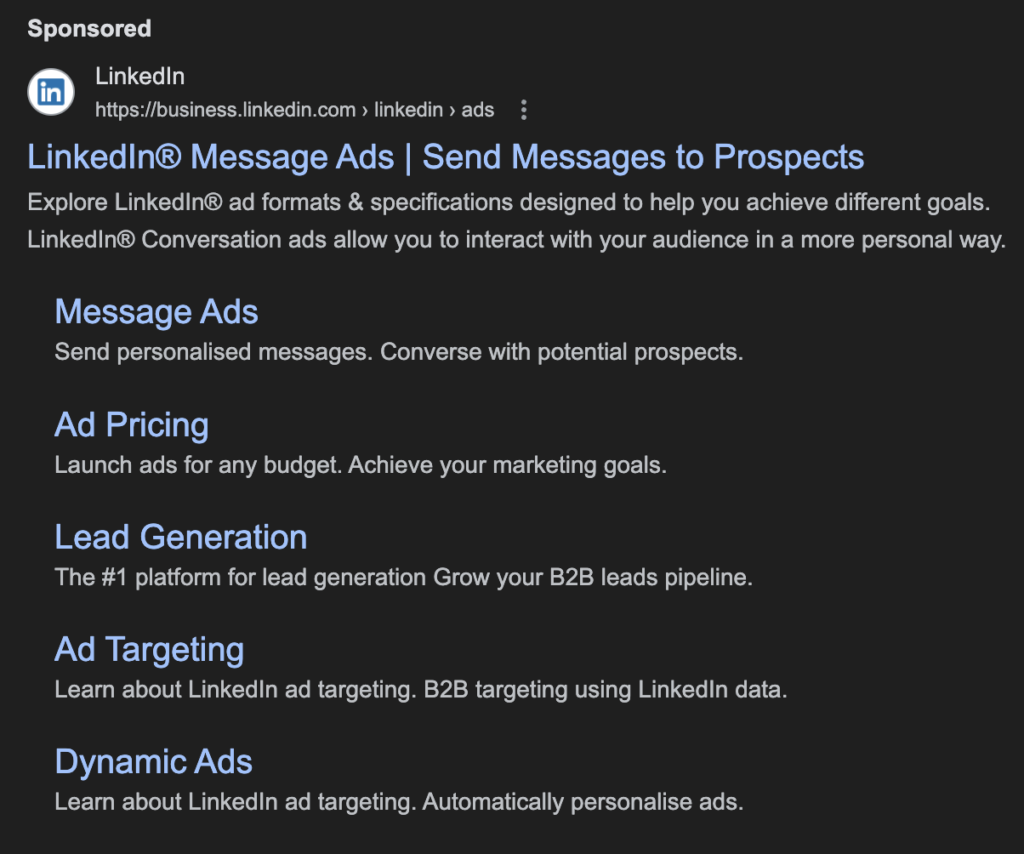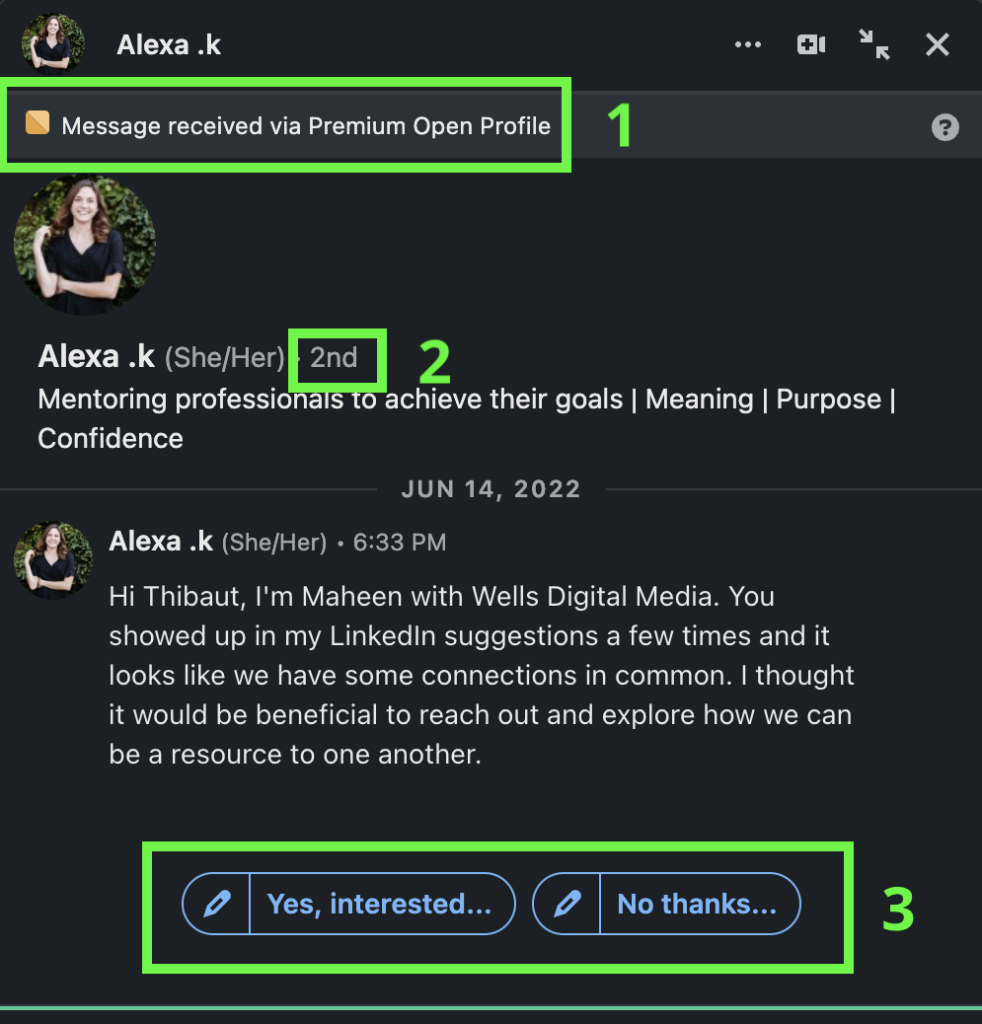Your recipe for a perfect Reciprocity Resource
In today’s issue, I’ll share the exact system I follow to create a Reciprocity Resource. If you follow these steps, you’ll tease the curiosity of your prospects, and you’ll start more conversations. More conversations = more meetings.
The biggest challenge salespeople face with prospecting is the lack of replies. They send tons of emails, LinkedIn messages, or calls, but all they hear is crickets. That’s because they focus on booking a meeting, instead of starting a conversation.
Humans are curious by nature. If you use this natural trait in your prospecting, you’ll start a lot more conversations.
Let’s dive in.
Step 1: Find a publicly available marketing resource
If you’ve been reading me for a while, you know I always insist on finding your prospects’ problems in details, before starting your prospecting sequence. When this is done, you can start looking for a publicly available marketing resource to solve a part of this problem.
For example, a lot of VP of Sales spend way too much time navigating complex sales dashboards, which prevents them from making simple decisions, because of the information overload.
This article would be a good resource to help them focus on a simple set of metrics, and solve a part of their analysis paralysis.
Now, go to the resource center on the website of your company, and find a few articles, blog posts, or webinars that could help your prospects solve a concrete issue they have. If you can’t find it on your website, go check your direct competitors’ for inspiration.
Step 2: Convert the resource into a checklist
Most marketing resources on your website are useful for prospects who are further down the marketing funnel. They help them validate their problems, but they can’t be used in this format to tease prospects’ curiosity.
That’s why sharing case studies, white papers, and eBooks makes no sense when prospecting.
Instead, pick a resource, and convert it into a checklist. For example, the article I mentioned earlier could be converted in a checklist with the 5 metrics, how to calculate them, and a benchmark for each metric.
If you need a more detailed guide to creating a reciprocity resource, you can check this one I wrote a few months ago.
Step 3: Tease the resource
Now that you have a checklist ready to use, you need to get it in the hands of your prospects. You could be tempted to send it right away in your prospecting message, but this would prevent you from starting a lot of conversations. If you share it right away, prospects won’t need to reply to get access to it. Instead, use a template like this one:
“FirstName, curious to know how you’re avoiding spending too much time staring at an overly complex sales dashboard.
If you’re interested, I can share a short checklist on 5 prospecting metrics you can’t afford to ignore.
Sounds interesting?”
And these are the 3 steps you can follow to create a perfect Reciprocity Resource. With this resource, you’ll get a lot more interest from your prospects (if you know their problems well), and your reply rate will shoot up.
Hope this helps.
Cheers,
Thibaut Souyris
P.S. When you’re ready, here are 3 ways I can help you:
→ Enroll in The Prospecting Engine
→ Need to train your team or invite me as a speaker? Book a call here
Subscribe to the Newsletter
Get my free, 4 min weekly newsletter. Used by 5.900+ salespeople to book more meetings and work when, where, and how they want.
Subscribe to the Newsletter
Get my free, 4 min weekly newsletter. Used by 5.900+ salespeople to book more meetings and work when, where, and how they want.