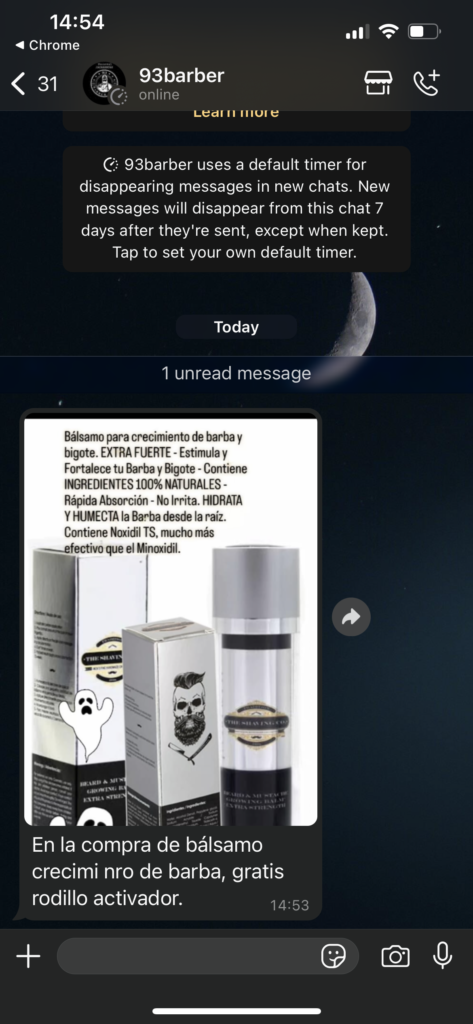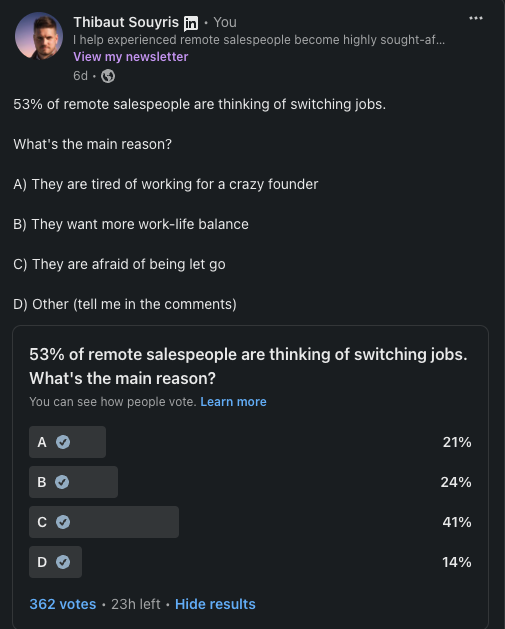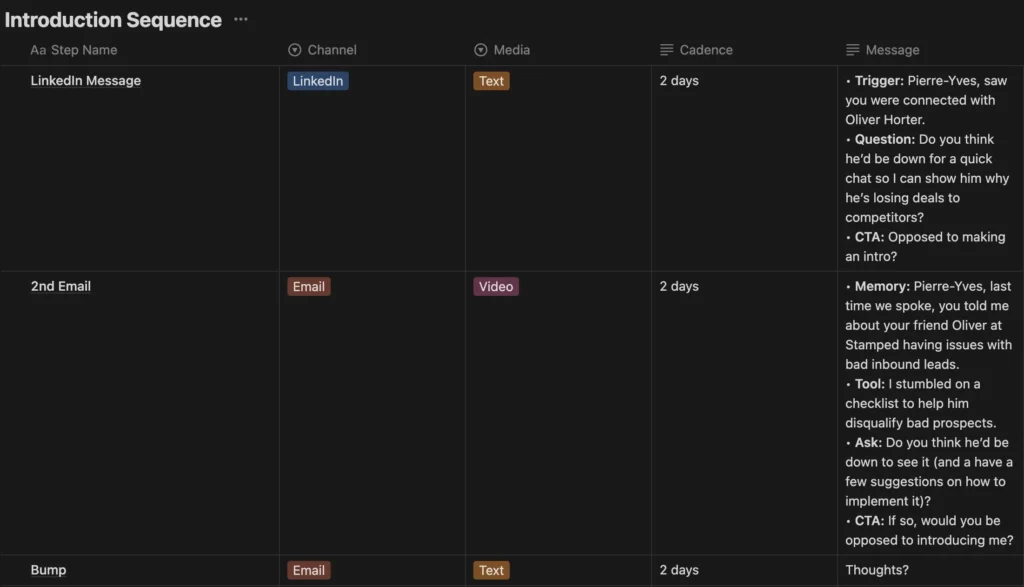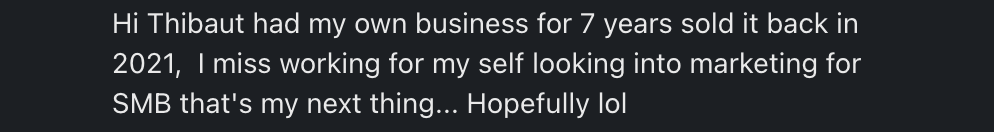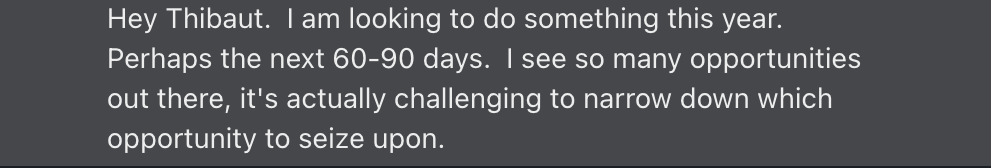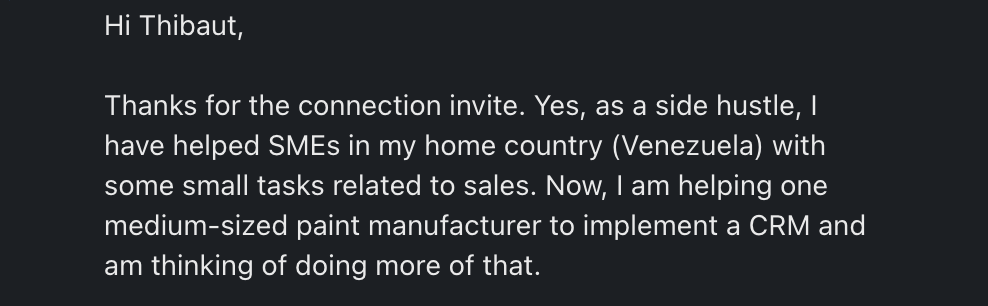How I closed $5,000 with WhatsApp
In today’s newsletter, I’ll share how I close deals over WhatsApp. I’ve been using it to start conversations with old prospects, negotiate deals, and send offers.
Here are my stats after 3 weeks of using it:
- 14 conversations started
- 10 meetings booked (71.4% meeting rate)
- 6 opportunities created (60% opportunity rate)
- 3 deals closed for a total of $4,925 (50% win rate)
I’m pretty excited about it. It’s a great tool to build rapport, and get direct access to my customers. I send them text messages, voice notes, videos, and documents.
Here’s my exact process:
Step 1: Move the conversation on WhatsApp
Most of my conversations on WhatsApp happen with people who I already know. Old customers, lost opportunities, people in current opportunities, and so on. Instead of communicating with them by emails, I ask if they agree to share their WhatsApp number with me.
Some don’t and it’s fine. Most of them do.
When they do, I drop them a quick voice note to incentivize them to use WhatsApp as a communication channel.
Step 2: Run discovery calls
I have recently stopped running calls on Zoom, Meets, or Teams. Prospects are too distracted. They stay focused for 3 minutes, and then, they get dissipated.
Instead, we agree on a date and time to chat, and I call my prospects on WhatsApp. People are less distracted, they stop switching tabs, and they pay attention to the conversation. Most of them take the call on their phones, so they tend to stand up and walk.
It’s more dynamic.
If we need to do a screen sharing, we use Meets or any other tool, but we stick to WhatsApp to keep each other in the loop.
Step 3: Create an async communication channel
This is where WhatsApp becomes so powerful. Instead of sending long emails, hoping I won’t get ghosted, I drop a voice note or a text message. The format forces me to send short, direct, informal messages.
It’s a great way to bring energy to my deals and keep them moving. If I don’t get a reply, I call the prospect. They can still ignore me, but I have an arsenal of tools I can use to keep the conversation moving.
Step 4: Close the deal
Finally, I use WhatsApp to close the deal. Nowadays, I work on a more transactional type of sales, which means I use payment links instead of contracts. I use Wise, Stripe, or Paypal so I can get paid quickly.
It’s a an excellent way to accelerate deals. For example, I was speaking with a customer yesterday, and I sent a €1,000 Paypal link and got the money on my account in less than 10 minutes.
I understand this may not work for bigger deals, but using WhatsApp is a good pattern interrupt, and something you can’t afford to ignore. My wife closed a €42,000 deal on the last day of Q3, and it all came down to using WhatsApp to get a reply when emails didn’t work.
These are 4 steps I follow to close deals using WhatsApp. If you’re like me (addicted to the feeling of closing deals), then WhatsApp is a great way to reduce your sales cycle length. You’ll get answers faster. You’ll qualify and disqualify quicker.
Hope this helps.
Cheers,
Thibaut Souyris
P.S. When you’re ready, here are 3 ways I can help you:
Subscribe to the Newsletter
Get my free, 4 min weekly newsletter. Used by 5.900+ salespeople to book more meetings and work when, where, and how they want.
Subscribe to the Newsletter
Get my free, 4 min weekly newsletter. Used by 5.900+ salespeople to book more meetings and work when, where, and how they want.