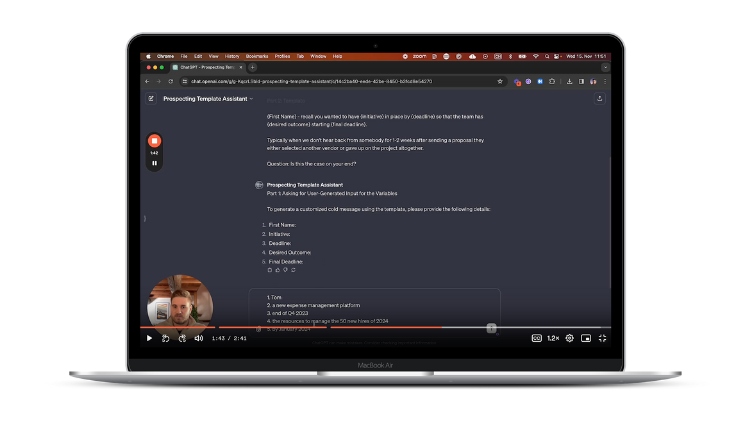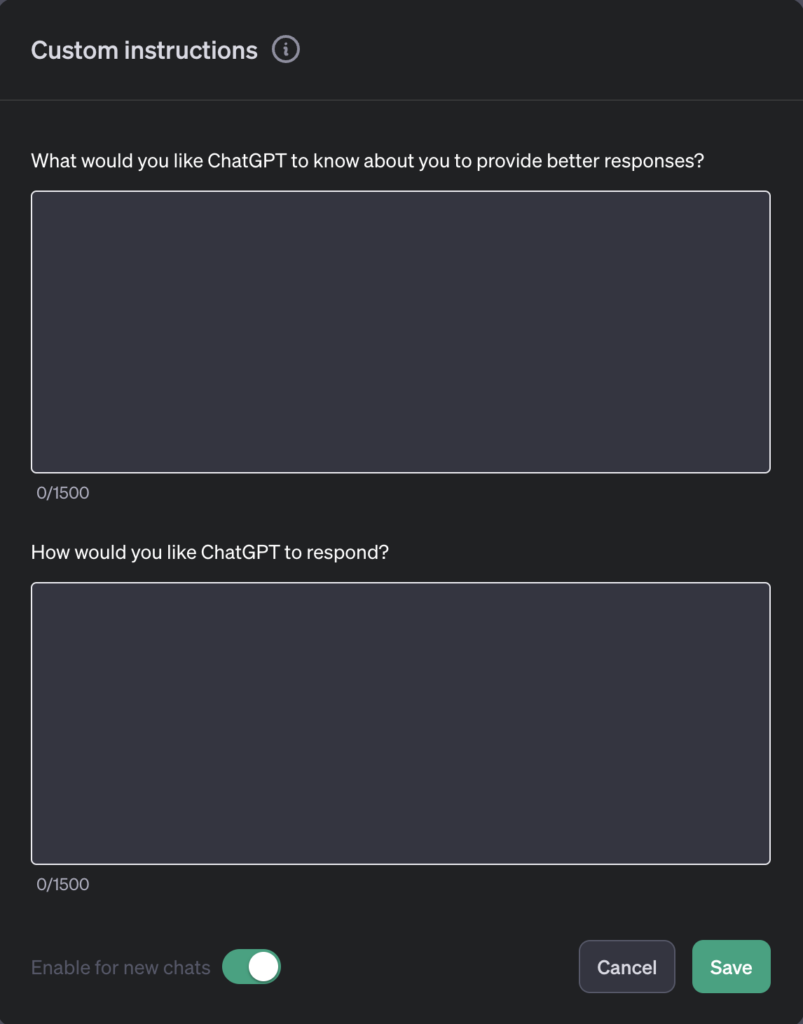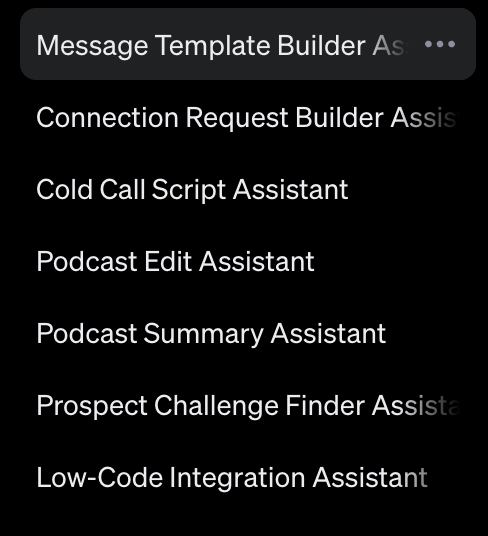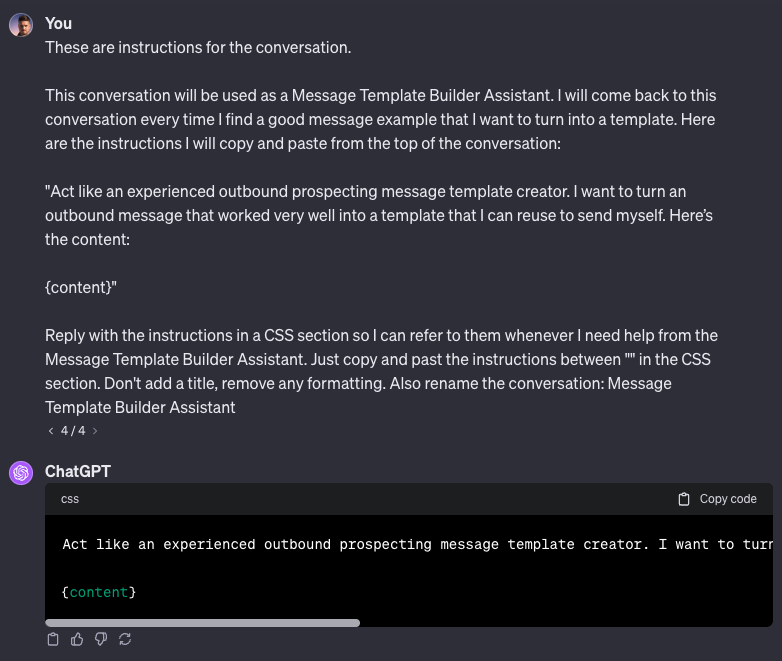Today’s newsletter is sponsored by:
5 steps to booking meetings when you’re too busy to prospect
In today’s newsletter, I’ll share a simple system you can use to book meetings when you’re too busy to prospect. If you can follow these steps, you’ll become less dependent on inbound leads and SDR-sourced opportunities, and you’ll set yourself for success in 2024 and beyond.
Here’s how, step-by-step:
Step 1: If you’re too busy to prospect, you’re doing something wrong
When I became a manager (I was also carrying my own quota), I thought I was done prospecting for good. It was a mistake. I ended up without pipeline and missed my personal targets 2 quarters in a row.
As prospects have more and more tools to protect them from spammy salespeople, it’s getting harder than ever to start conversations with them. You need more skills, more experience, and better systems to book meetings. And relying on SDRs who often have limited sales experience is a good way to loose control over your pipeline.
If you’re in sales and you don’t prospect, you’re doing something wrong.
Step 2: Block some time in your calendar, every day
Knowing that you need to prospect isn’t enough. You need a system.
The first step to building a prospecting system is to protect your time with a recurring prospecting block. It can be as short as 30 minutes per day, or as long as needed to reach your targets.
For example, I prospect from 08:30 AM to 09:00 AM every morning. No one can book me during this time, it’s my sacred prospecting ritual. Doing it daily helps me stay in touch with my market and keep conversations flowing without delay.
Step 3: Start with follow-ups
Let’s be honest. Prospecting is no fun. It’s the one thing I dread the most when waking up, yet it’s the best thing I can do for the health of my business.
A good way to get over the initial reluctance to prospect is to start with follow-ups. For example, I start my prospecting block by opening my prospecting tracker, finding prospects I need to follow-up with, and getting rid of the list of follow-up tasks I have for the day.
This helps create momentum, because it’s so much easier than looking for prospects, finding a good trigger, and crafting a solid outbound message.
Step 4: Find 5 prospects
With your follow-ups done, you are now warmed up to work on the most time-intensive part of the prospecting process. I personally go after 5 prospects, because I found that it is enough for me to book 2-3 outbound meetings a week, but you can calculate that number with my Sales Process Calculator.
There are countless ways of finding prospects. My favorite is using prospect’s LinkedIn activity as a trigger.
Step 5: Contact them
This part of the process is like filling up the tank of your car. By adding new prospects to your sequence daily, you make sure you have enough fuel to keep your prospecting engine running.
You need to make sure your first outbound message is creative, contextual, and personalized. Here’s a resource to help you do just that.
And these are 5 steps to booking meetings when you’re too busy to prospect. I’m currently working on a whole new prospecting course for 2024, and I’m going to build it in public. If you’re intrigued, go check it out and join the waitlist here.
Hope this helps.
Cheers,
Thibaut
P.S. When you’re ready, here are 5 ways I can help you:
→ Write cold messages that get a 38% reply rate and 27% meeting rate here (90+ students)
Subscribe to the Newsletter
Get my free, 4 min weekly newsletter. Used by 5.900+ salespeople to book more meetings and work when, where, and how they want.
Subscribe to the Newsletter
Get my free, 4 min weekly newsletter. Used by 5.900+ salespeople to book more meetings and work when, where, and how they want.