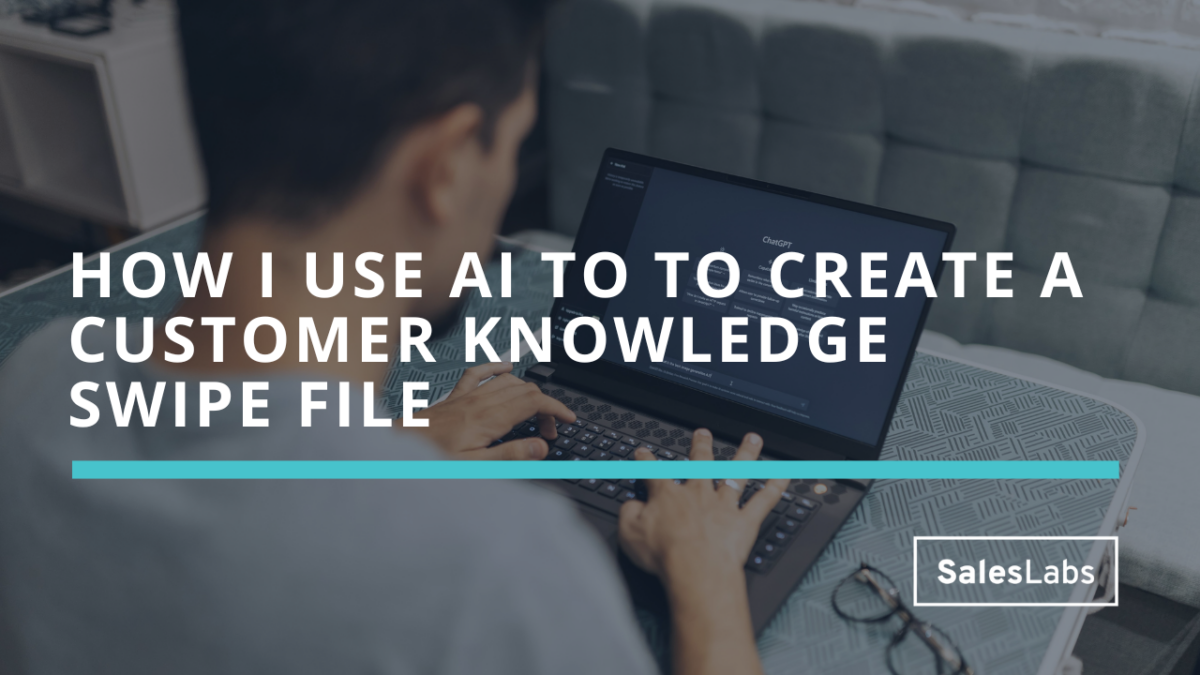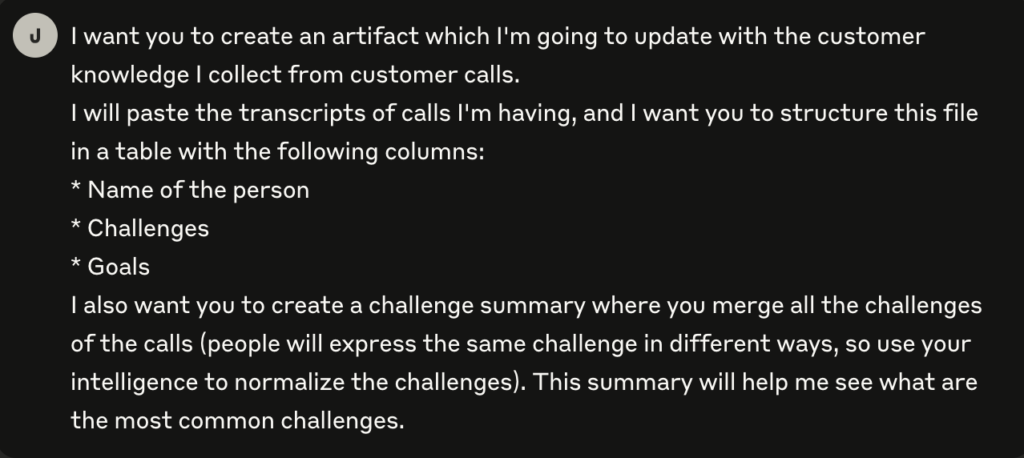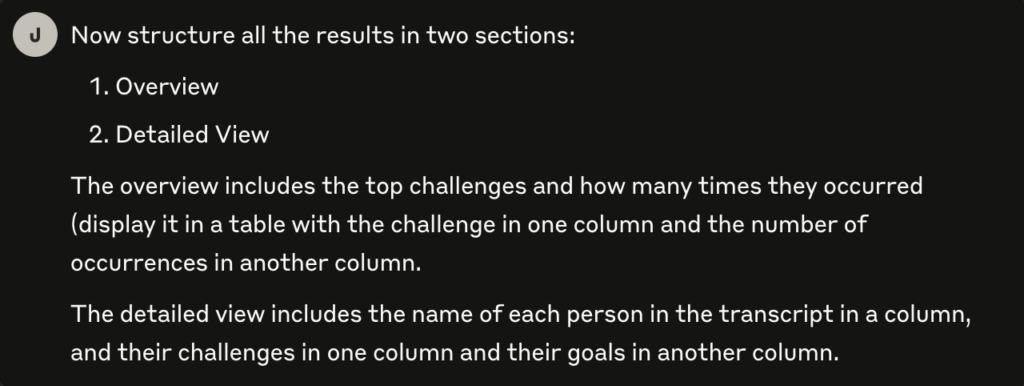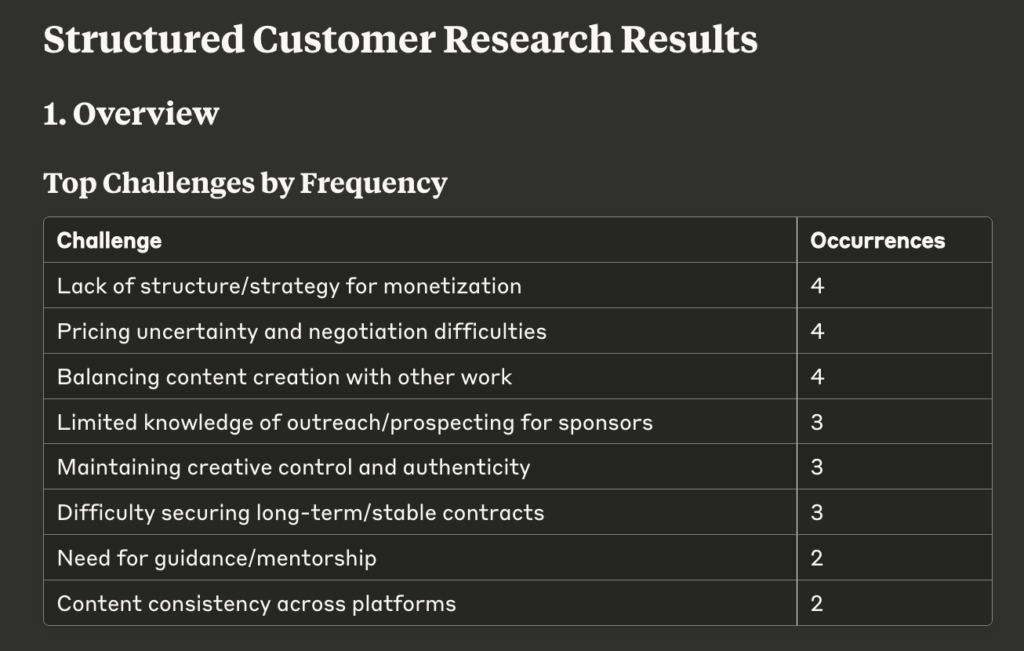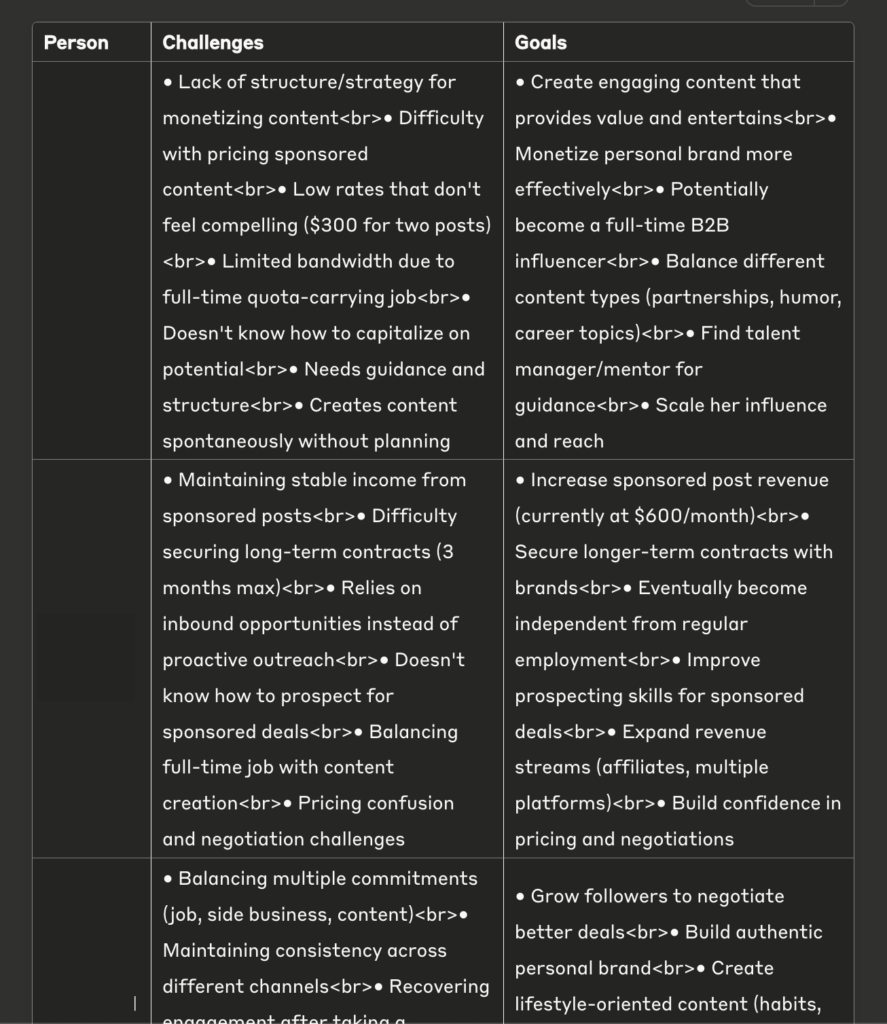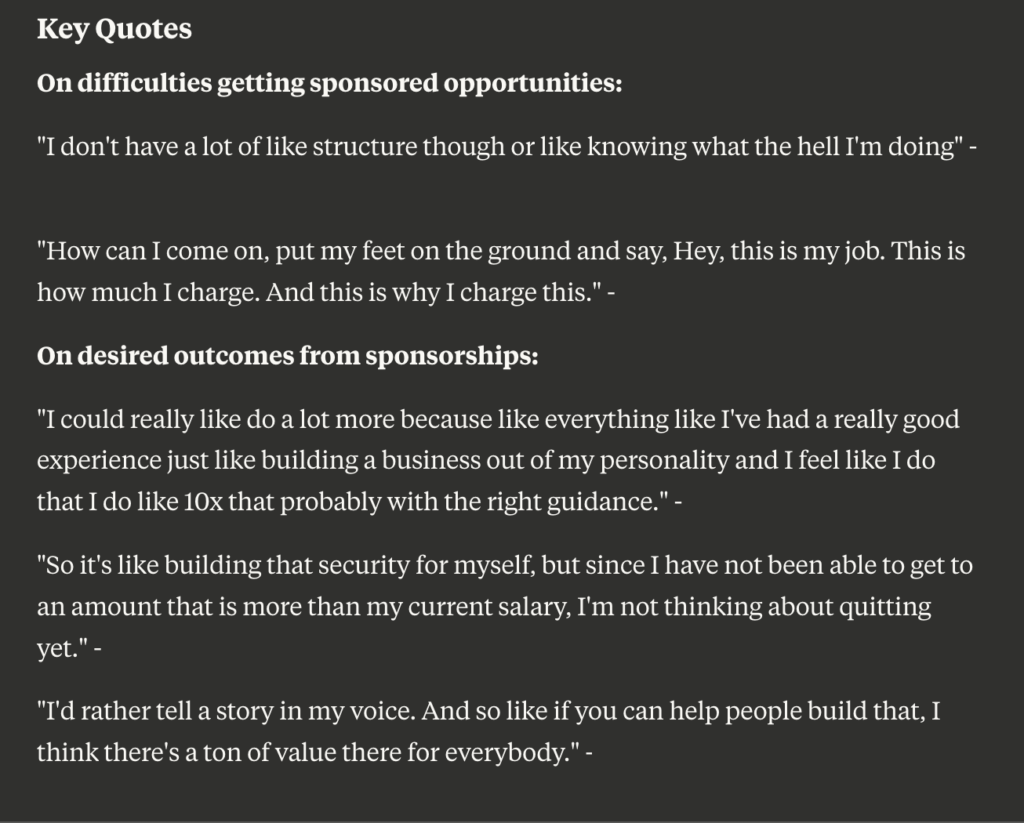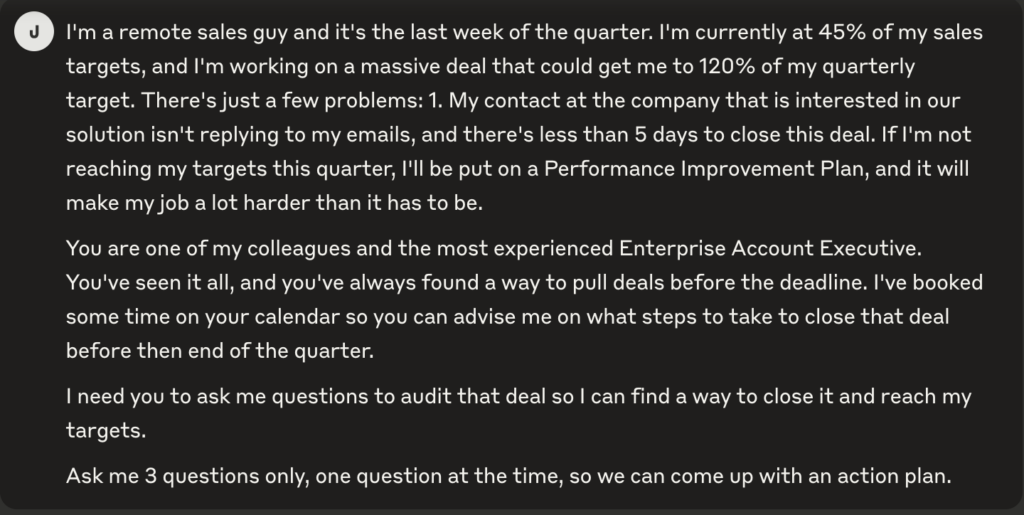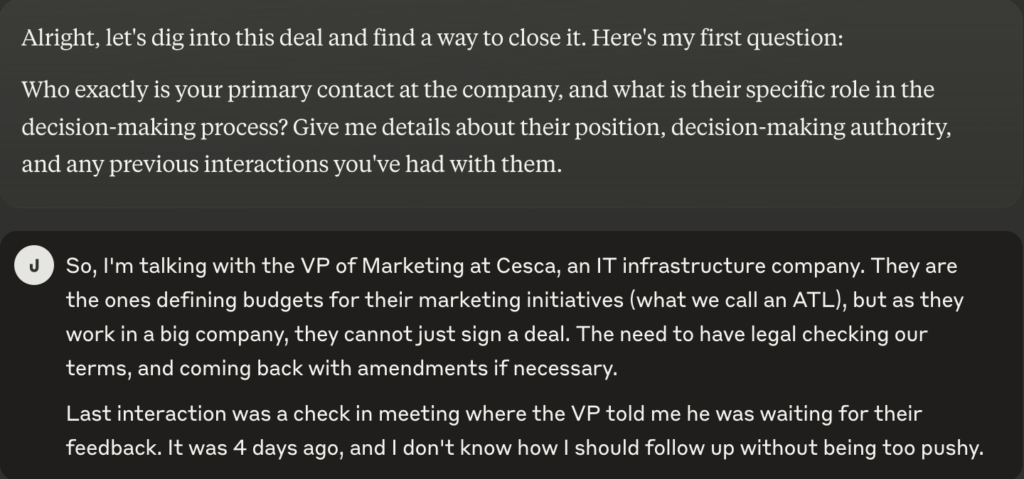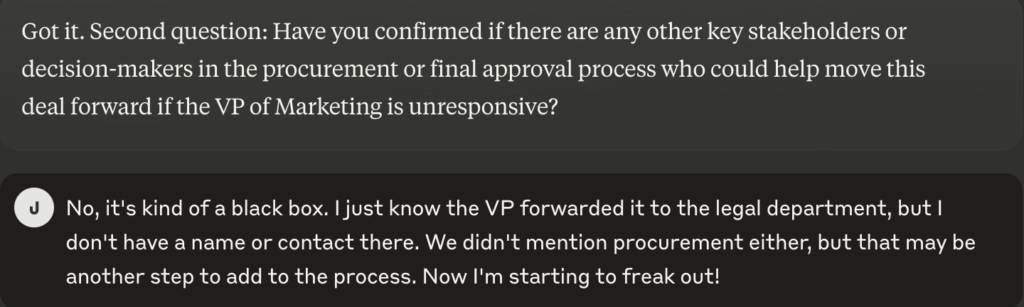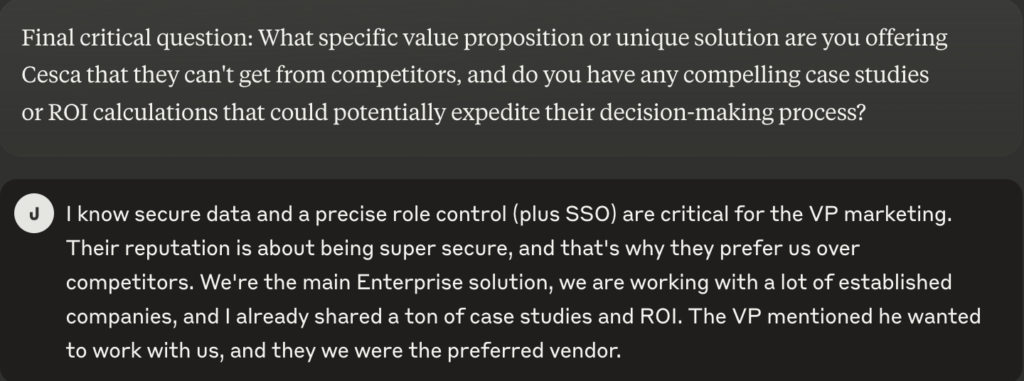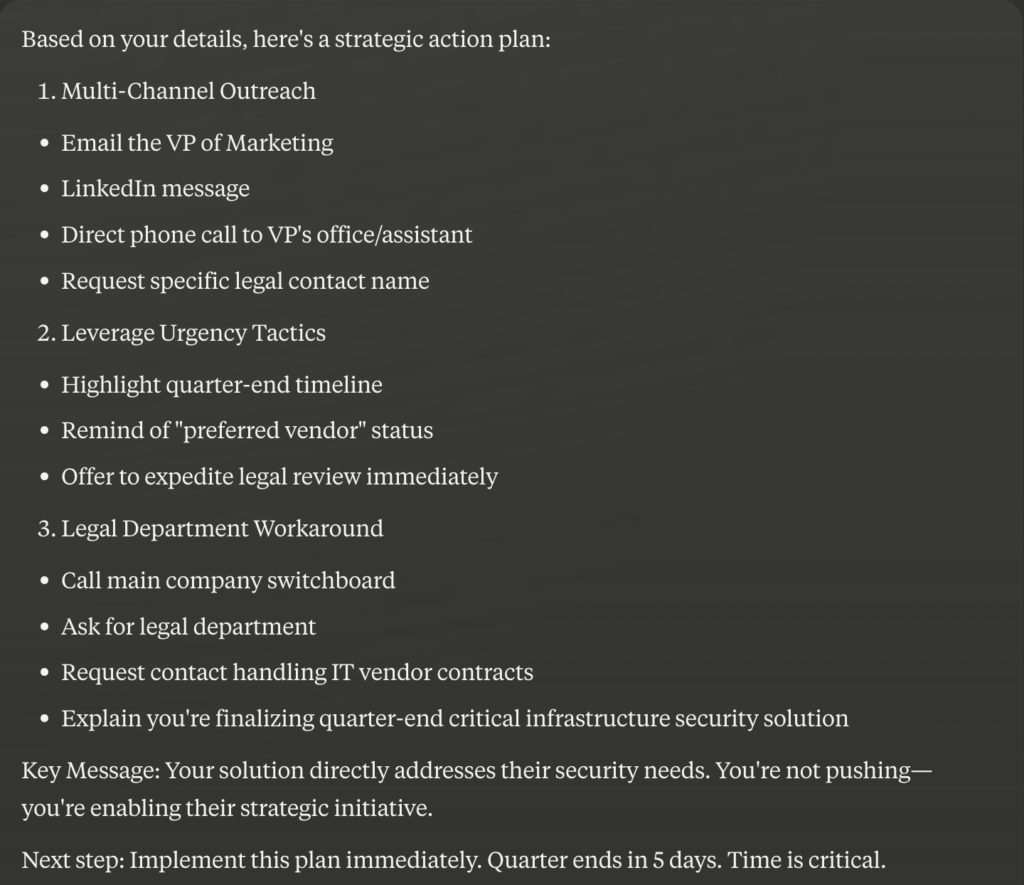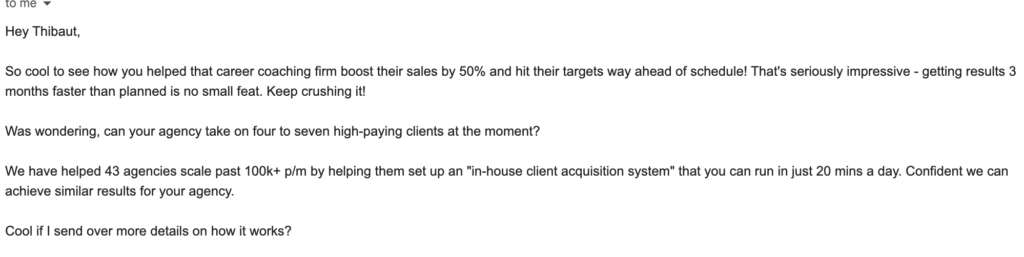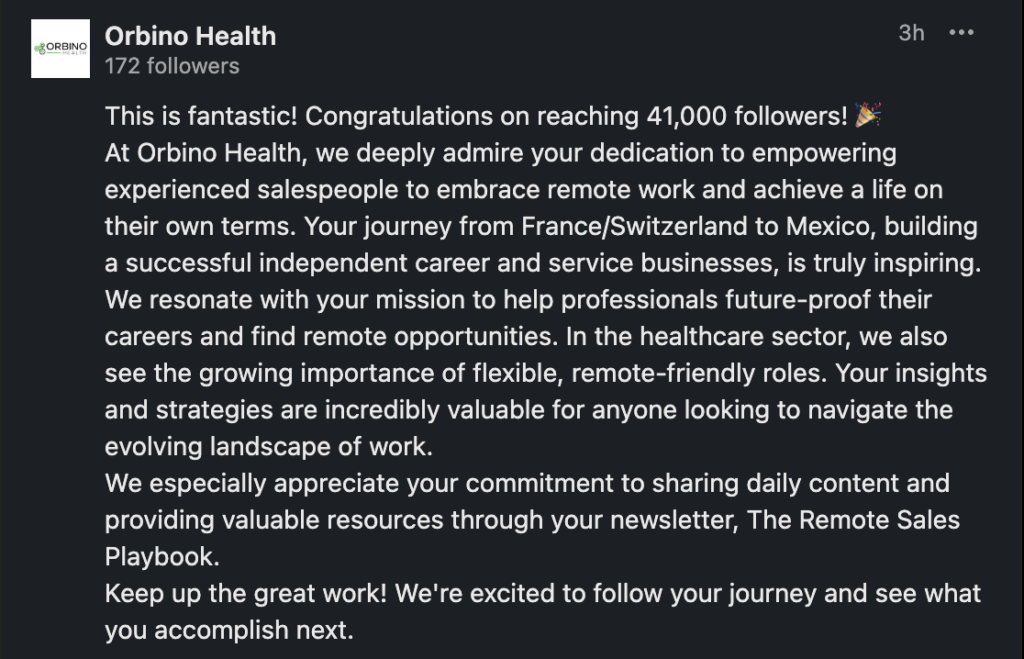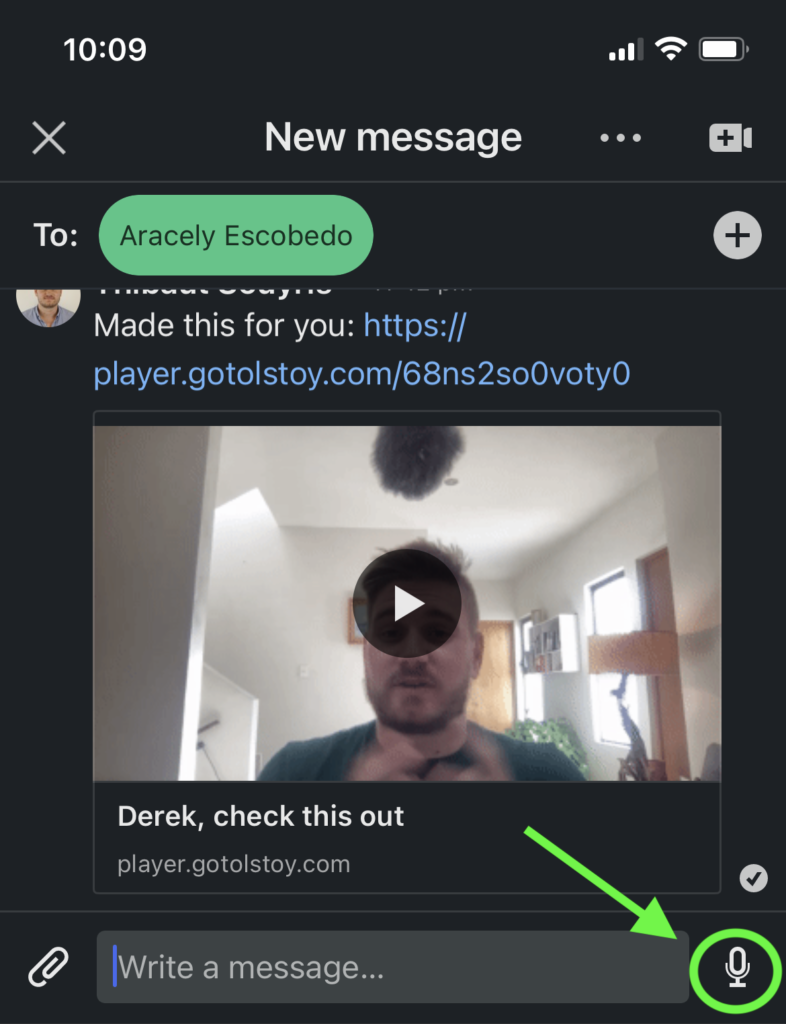How to build a ROI calculator with Claude AI
In today’s issue, I’ll share how you can create a simple HTML calculator to share with your prospects, without having to know anything about coding or design.
If you’ve been reading me for a while, you know I love teasing resources to prospects in my prospecting messages. Instead of pitching a solution, I shine a light on a problem they have, and I tease a partial solution to this problem, asking them to reply so I can send it over.
But for most salespeople, the resources available are limited. They have access to random whitepapers, useless case studies, and boring webinars. That’s why building a quick calculator is a good way to help your prospects identify a missed opportunity, and start a conversation with you.
Here’s how, step-by-step:
Step 1: Brainstorm with Claude AI
Building an HTML calculator is something that sounds scary to most non-technical people. But with Claude AI, you can ask an AI to do it for you. Use the following structure:
- Context: Give context about your situation, and what’s your problem
- Role: Give the AI a specific role
- Task: Give a task to the AI
- Format: Format the way the AI will ask you questions
Here’s the prompt I used to create this calculator.
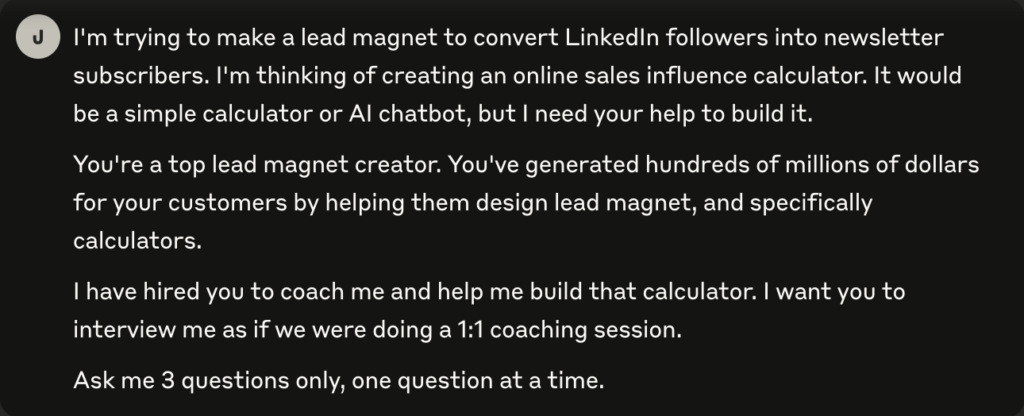
And this is the conversation that followed:
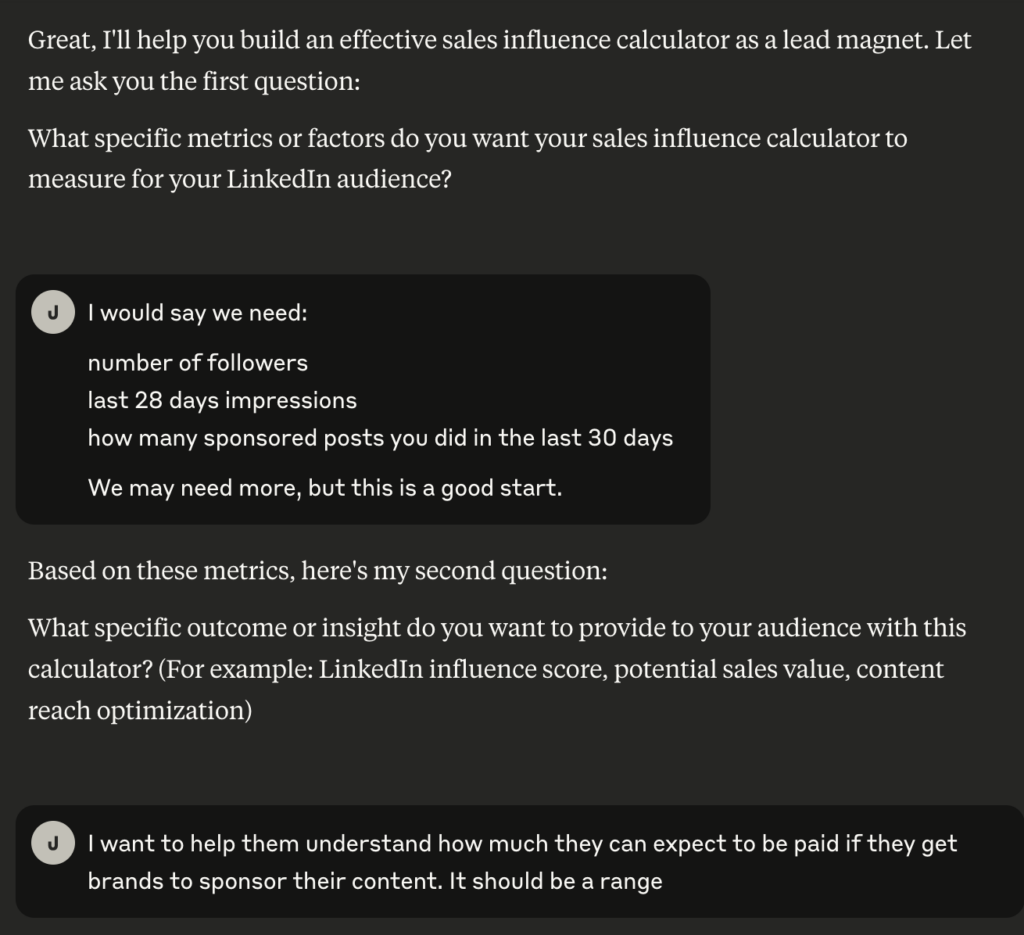
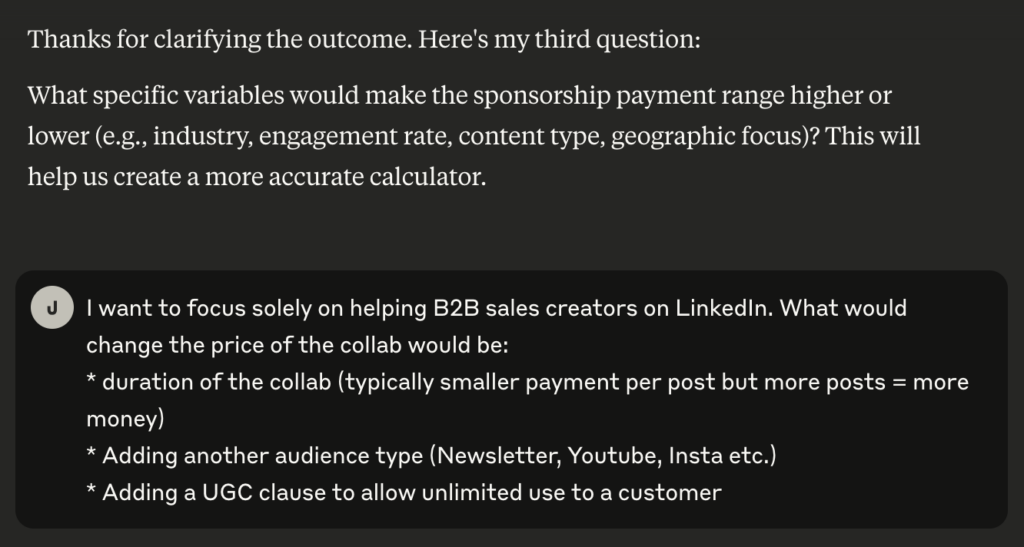
And this is the first version of the calculator Claude AI coded for me:
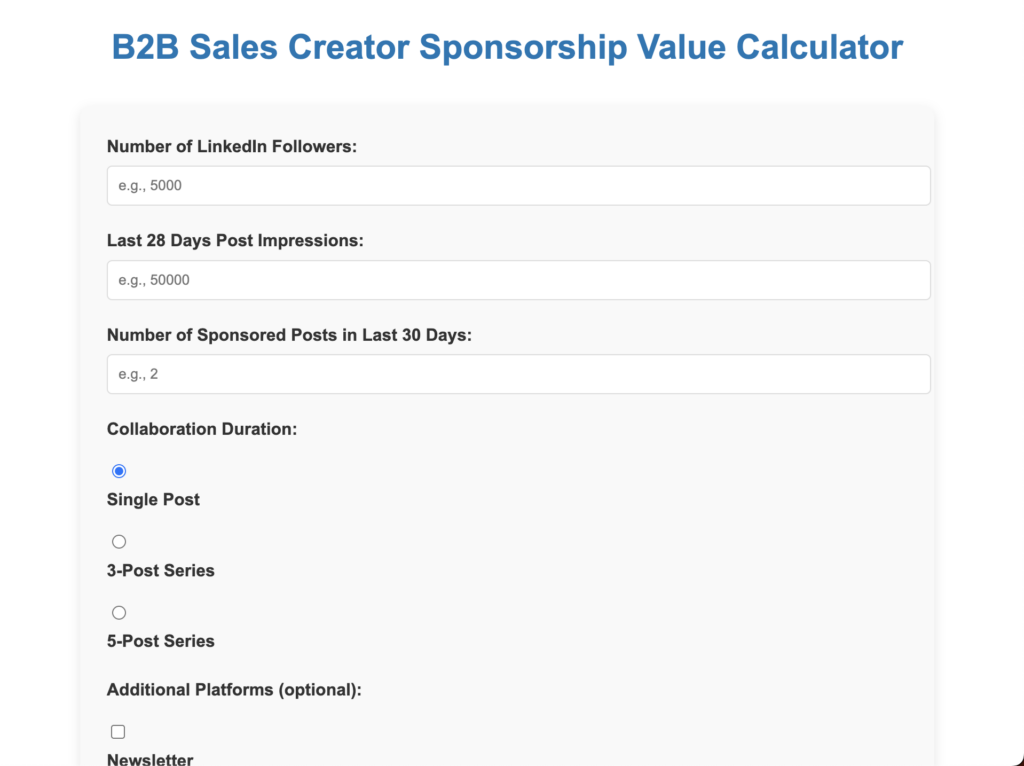
Step 2: Tweak your results
Now that the V1 of your calculator is ready, you can tweak it as much as you need. For example, I did the following changes:
- asked to clarify the sources to come up with the calculations
- asked to remove a few variables to make the calculator easier to understand
- tweaked the title, added a disclaimer and asked to embed a form to sign up to my newsletter
- asked for instructions to embed the calculator on my website
And after a few back and forth with the AI, I got the final version of my calculator:
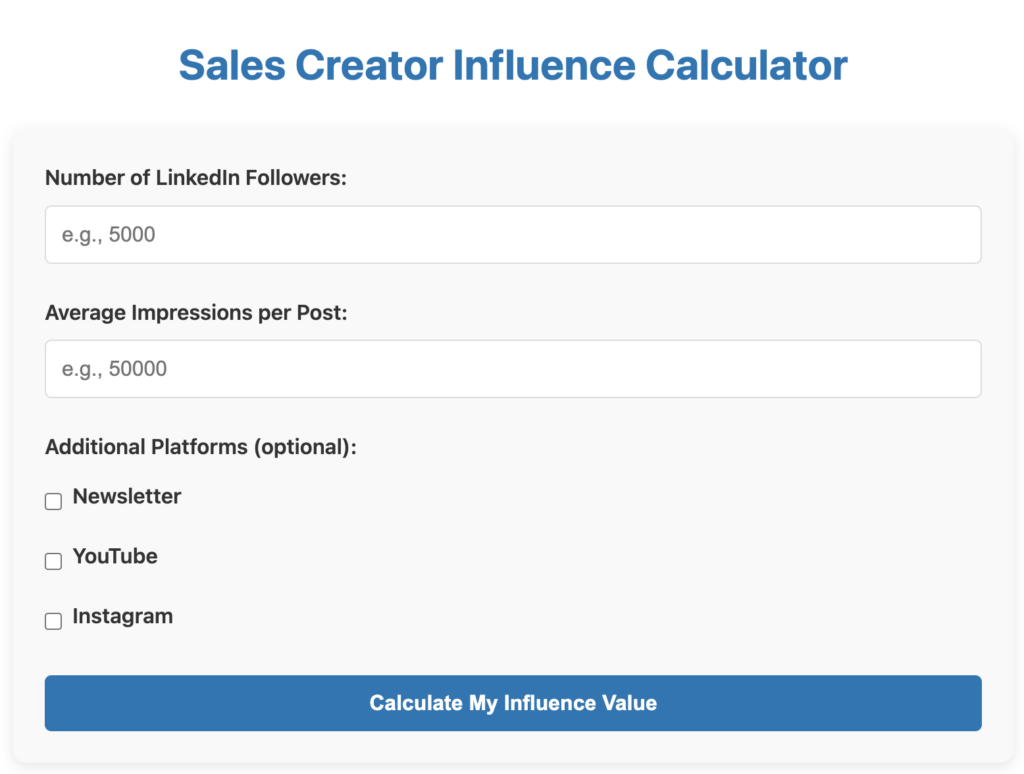
Step 3: Host your calculator
Now that your calculator is ready, you need to host it somewhere. If you’re not technical, hosting means having the code on a page that you can share on the Internet so anyone can access it.
If you’re working for yourself, you can simply copy the HTML code from Claude AI and paste it in and HTML block of your website builder. But if you’re working as an employee, you most likely won’t be able to host it on the website of your company.
You can use a free website host like Tiiny Host to host the HTML code and share it with anyone. Simply create an account, click on “Paste HTML” and publish your website.
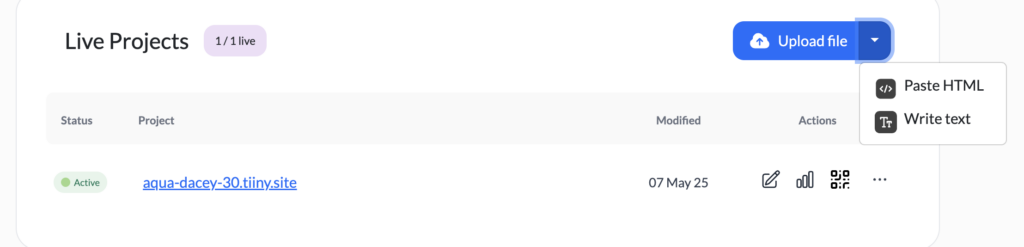
This is how you can use Claude AI to create a simple calculator, and share it with your prospects. You can now use any of these templates to tease the calculator and host your calendar link to book meetings with prospects.
And this is just a start, I have created the V1 of my new website with Claude AI, and I’m planning a workshop series to walk you through the whole process of using AI as a sales creator. Make sure you’re signed up to The Sales Creator Revenue Engine to get your invite.
Hope this helps.
Cheers,
Thibaut Souyris
P.S. When you’re ready, here are 3 ways I can help you:
Subscribe to the Newsletter
Get my free, 4 min weekly newsletter. Used by 5.900+ salespeople to book more meetings and work when, where, and how they want.
Subscribe to the Newsletter
Get my free, 4 min weekly newsletter. Used by 5.900+ salespeople to book more meetings and work when, where, and how they want.