How I work multiple time-zones as a remote salesperson
In today’s issue, I’ll share how I work multiple time zones as a location-independent salesperson. I live in Mexico for most of the year, but I spend 2 months working from Europe every summer.
If you’re selling remotely, and want to work from where you want, you need to develop a system to selling, while working on the other side of the world.
Here’s mine:
Step 1: Display two time zones on my calendar
I live in Mexico most of the year. Before that, I used to live in South of France. Depending on the time of the year, there are 7 to 8 hours of time difference between these two time zones. And a lot of my customers are still based in Europe, which means my only window to have calls with them is during my morning, until 11AM Mexico City Time.
That’s why I have added a secondary time zone on my calendar:
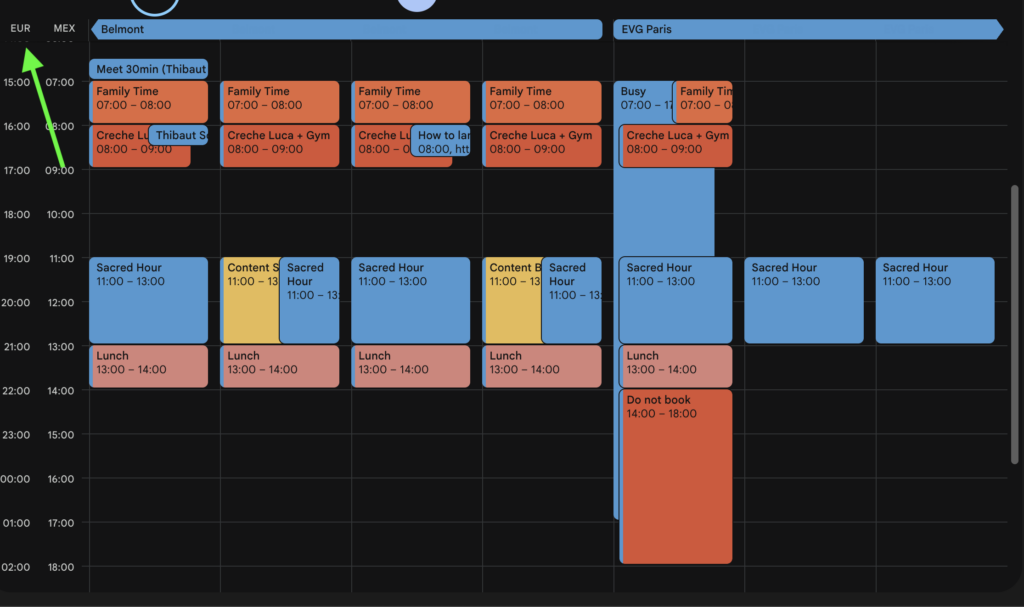
This is a simple way for me to understand when I can book some time with my customers, while respecting their schedule, and keeping a control on mine.
As I’m writing this newsletter, I’m sitting in Switzerland, so I use the EUR column. I use the MEX column when I’m in Mexico.
Step 2: Protect my time with blockers
I block my time aggressively so people don’t book me while I’m traveling, sleeping, or simply taking some time for me. On the picture above, you can see I have multiple types of blockers:
- location indications (not real blockers, but help me plan, based on my location)
- private time blockers (non-negotiable to bring kids to summer camp, eat lunch, etc.)
- sacred hours (blockers for deep work, no calls allowed)
I try to keep a 2-hour window for calls in any given weekday so I can concentrate my interaction time and not be interrupted during my deep work window. Some may think it’s not enough, but I found that it helps filter out useless calls, and only speak with people when it moves the needle.
Step 3: Deep work for 2 hours a day
This is by far the most important.
No matter the day of the week, I always protect at least 2 hours to tackle the important work. In the picture above, it’s called “Sacred Hour”. I sometimes take calls during this time, but only if I choose to. People cannot use my booking link to set a meeting with me during this time.
Prospecting, negotiating, writing content. It’s all done during this window, so I can keep the rest of the day for my family. I’ve been working between Europe and North America for 5 years now, and it has allowed me to keep running my business (which is 90% selling), while choosing what I do with my time.
And these are 3 steps you can follow to work multiple time zones as a location-independent salesperson. It’s not for everyone, and it requires a lot of self-discipline, but as long as you have internet, a computer, and a bias for action, you should be good.
I can’t imagine working any other way.
Hope this helps.
Cheers,
Thibaut Souyris
P.S. Curious about what kind of opportunities working across time zones could unlock for your sales career?
I’ve seen remote salespeople close 6-figure deals while sitting on beaches in Mexico, build million-dollar territories from European cafés, and create the ultimate work-life integration.
One of my students, Marcus transitioned from full-time employee to €30,000 in consulting revenue in just 3 months because he finally learned to leverage his network and sell his services, instead of making someone else rich.
These aren’t lucky breaks—they’re the natural result of designing your workday around results, not location. Book a quick call with me if you want to do the same.
Subscribe to the Newsletter
Get my free, 4 min weekly newsletter. Used by 5.400+ salespeople to book more meetings and work when, where, and how they want.
Subscribe to the Newsletter
Get my free, 4 min weekly newsletter. Used by 5.400+ salespeople to book more meetings and work when, where, and how they want.








