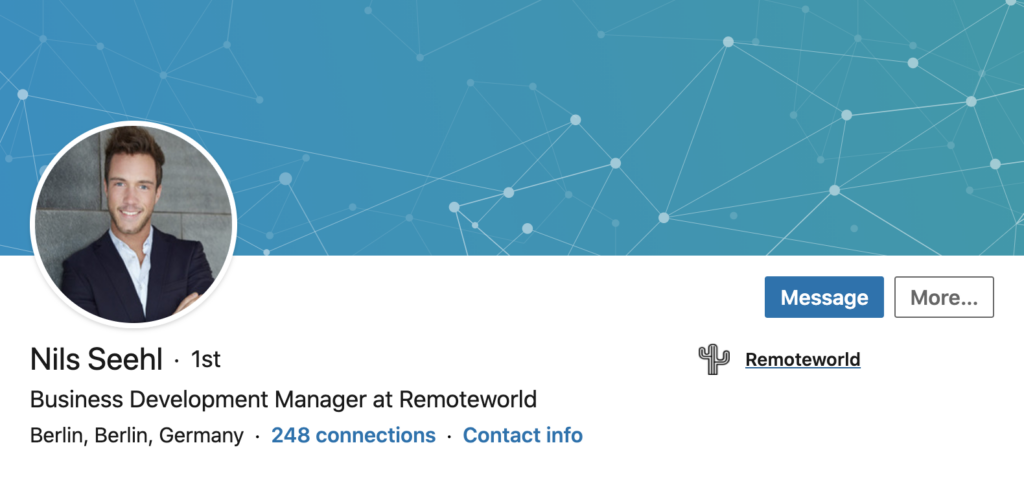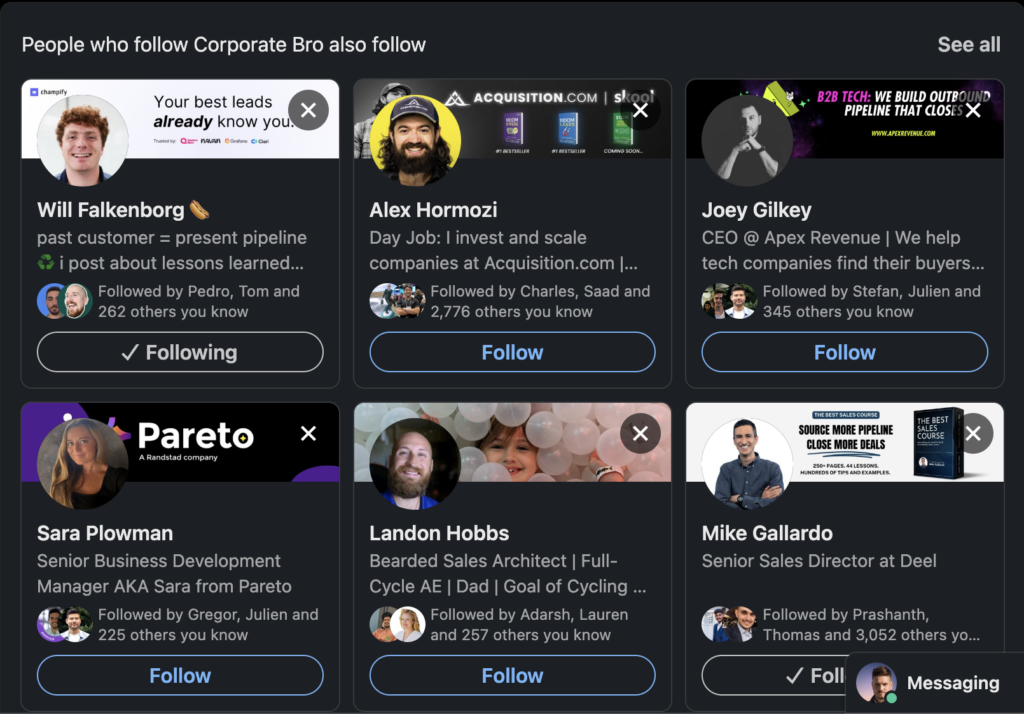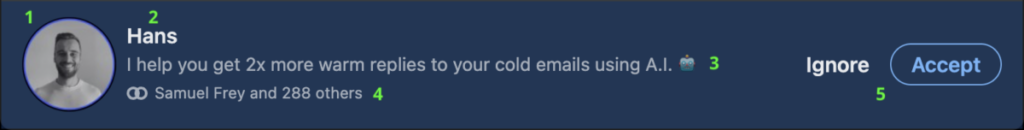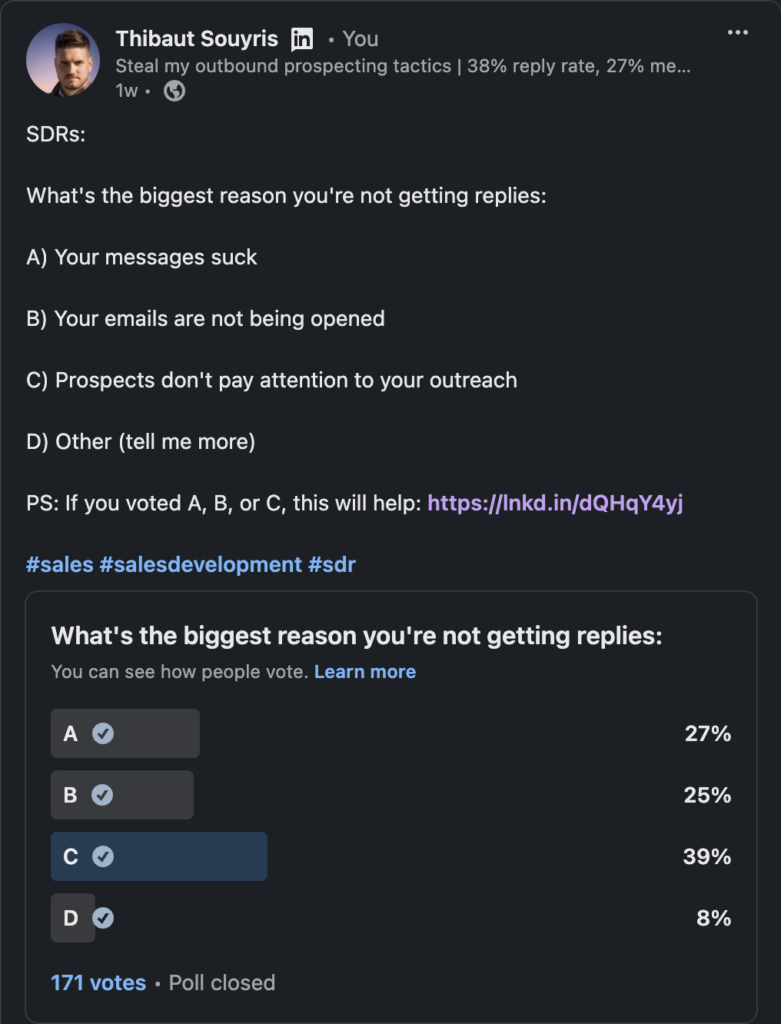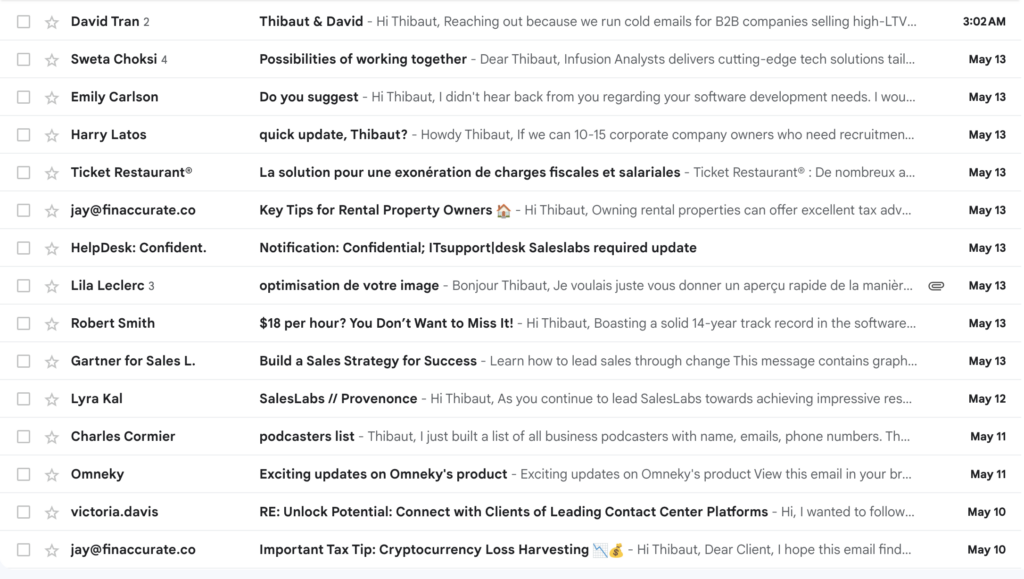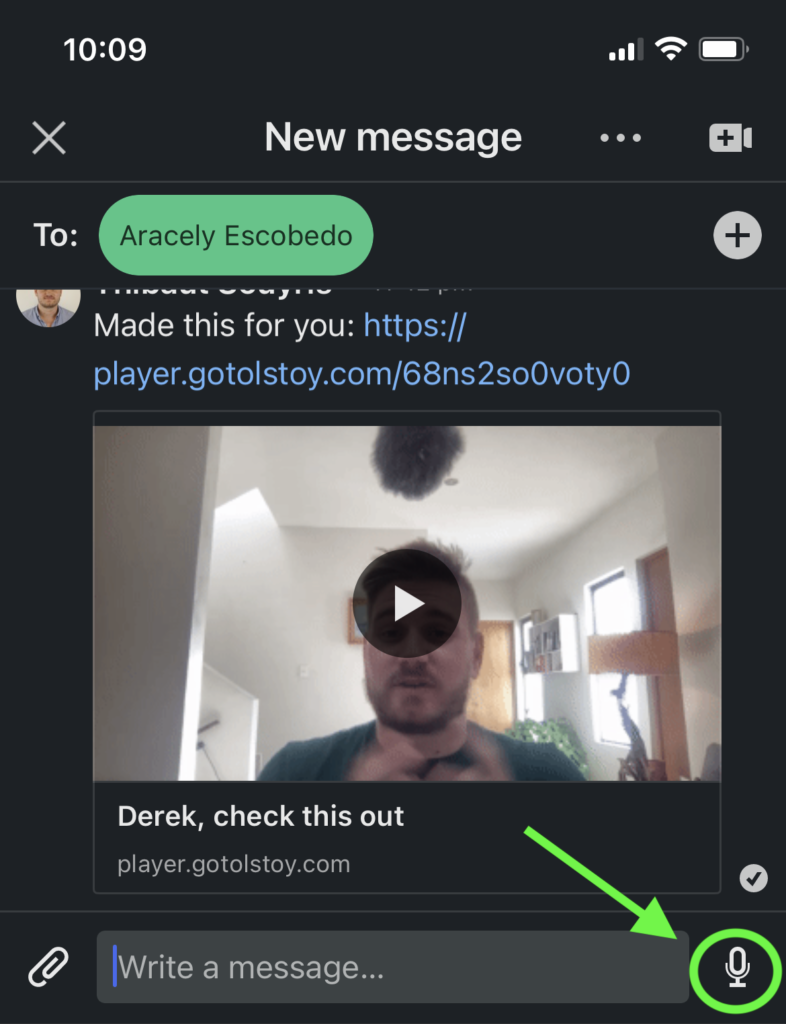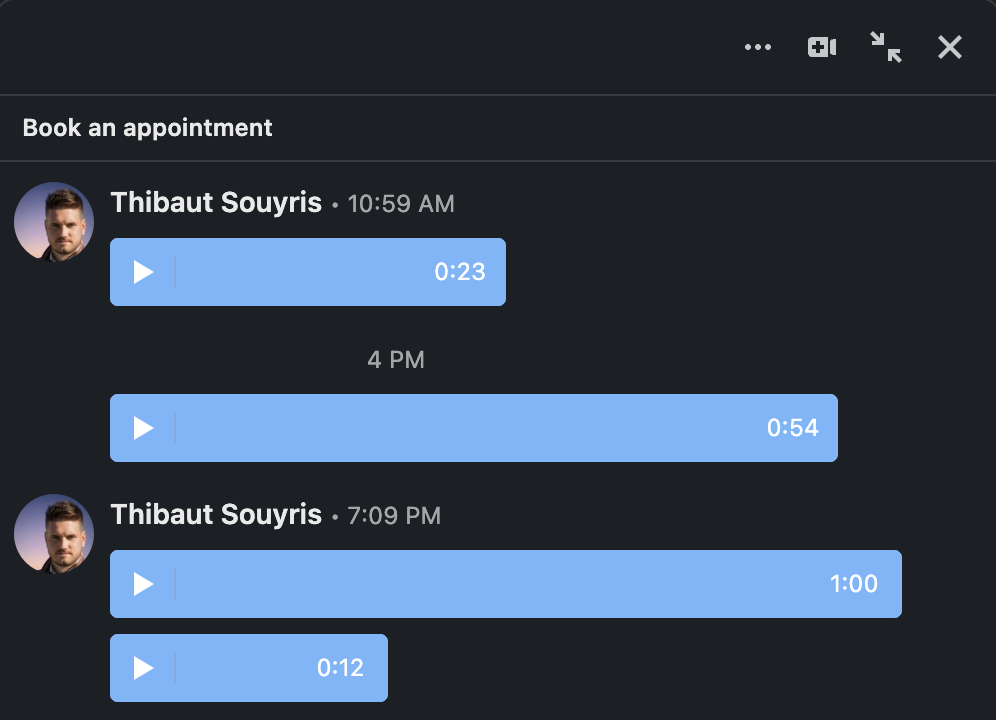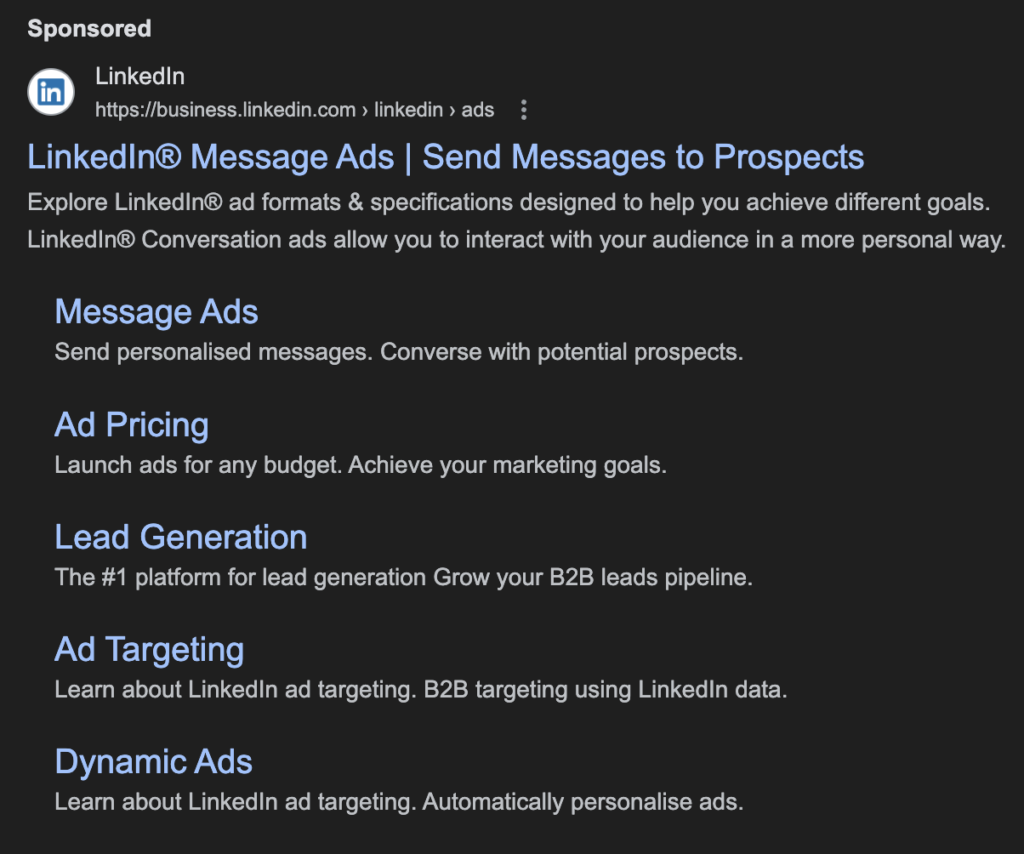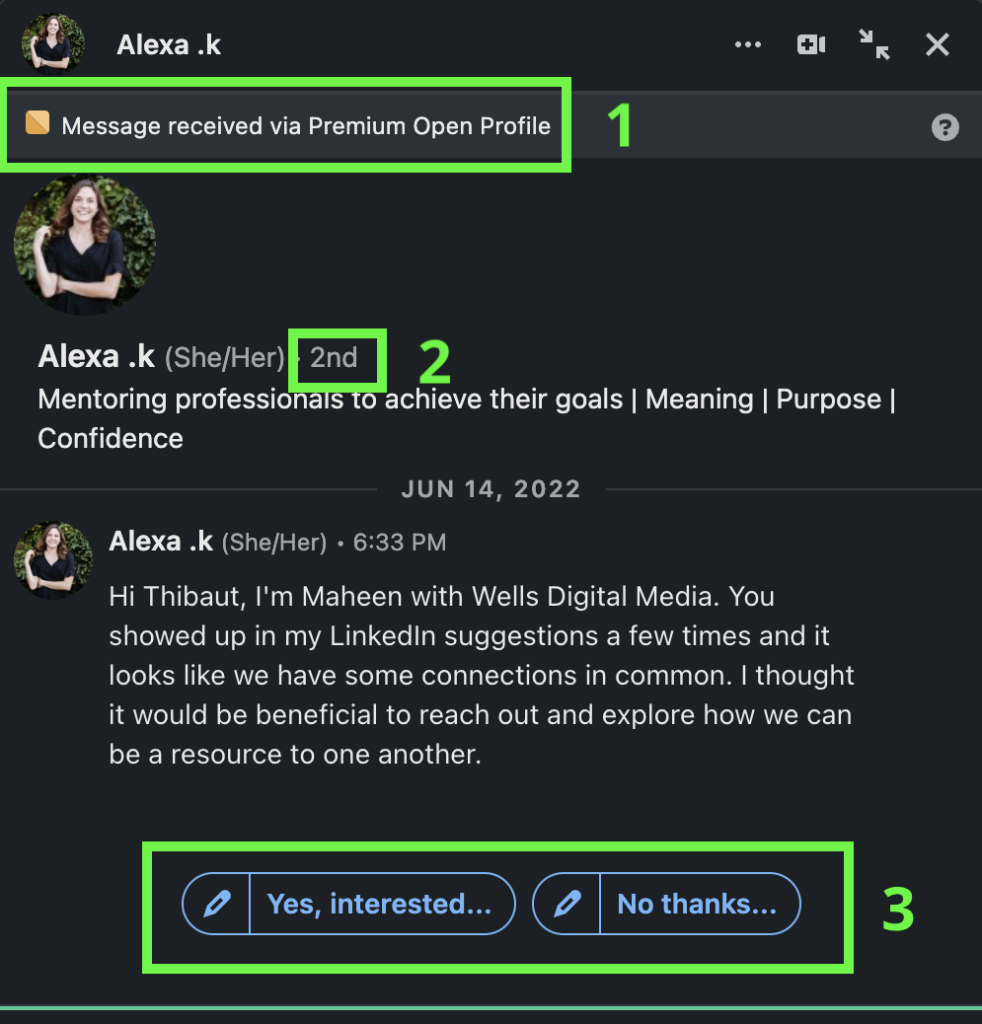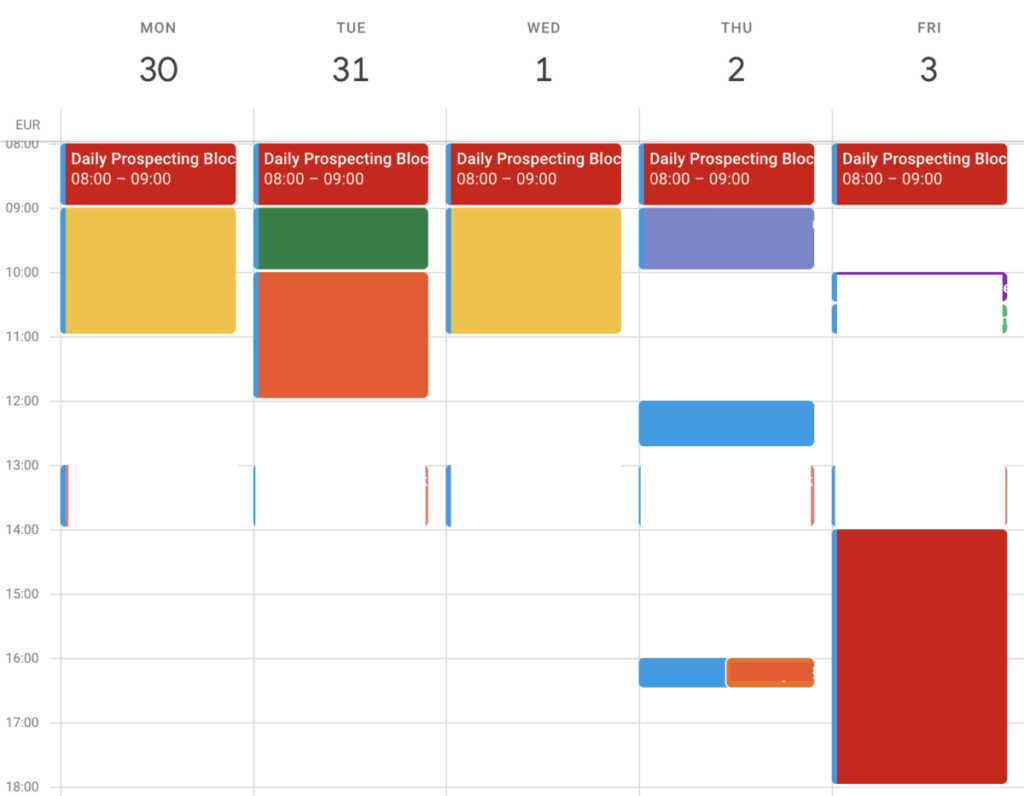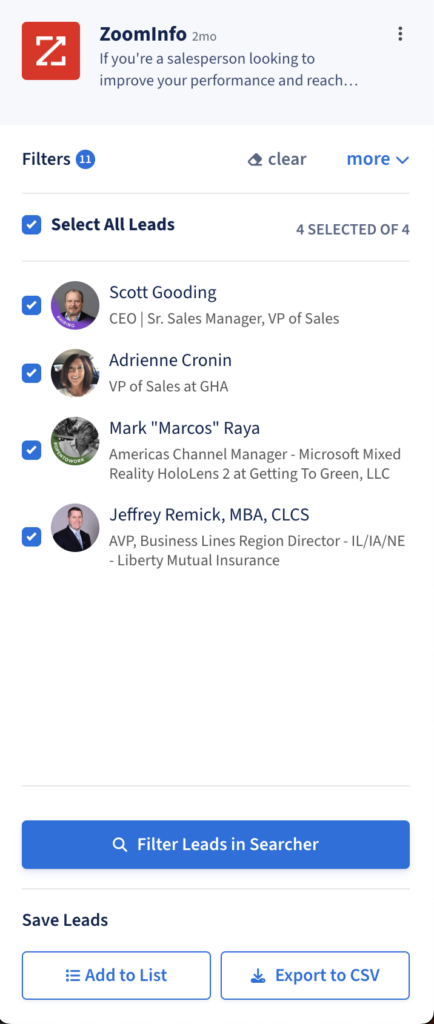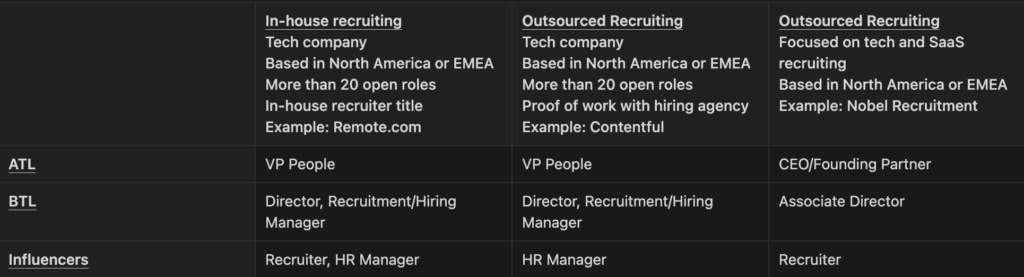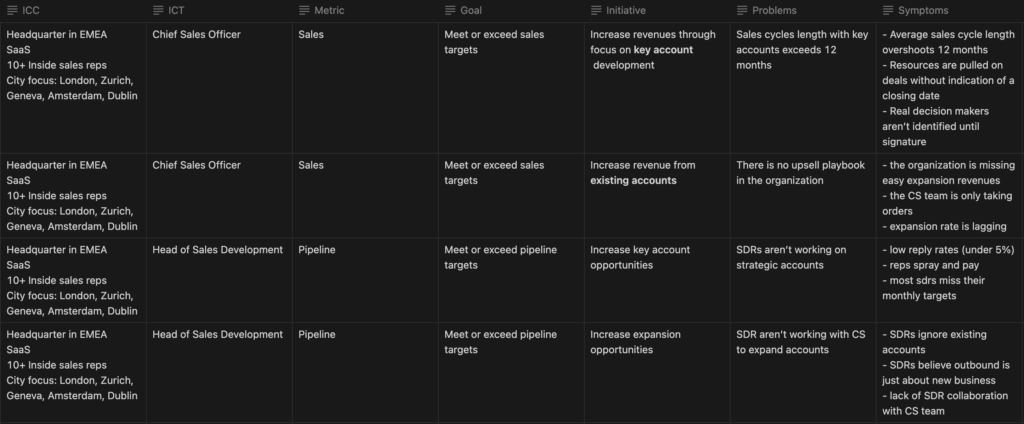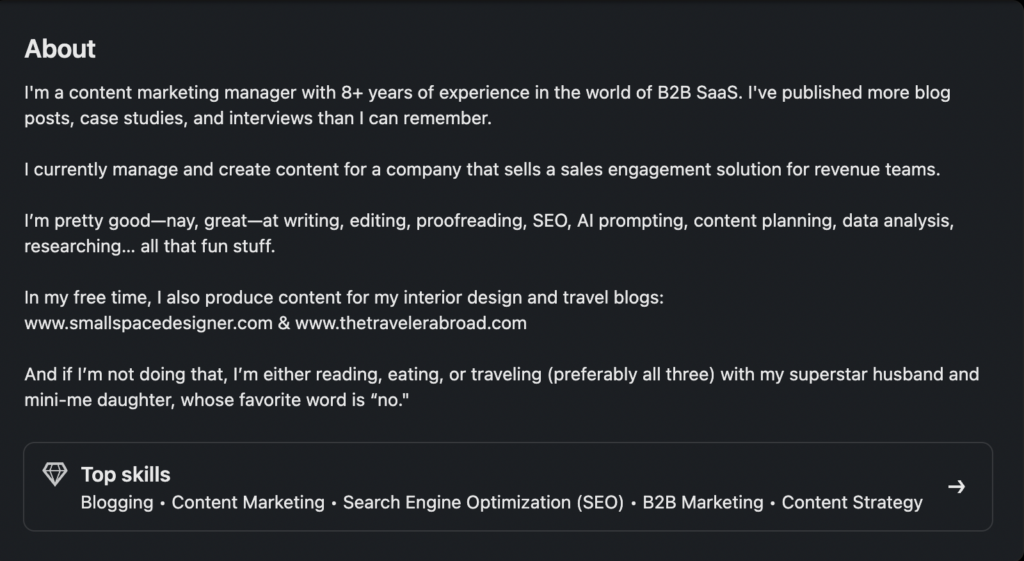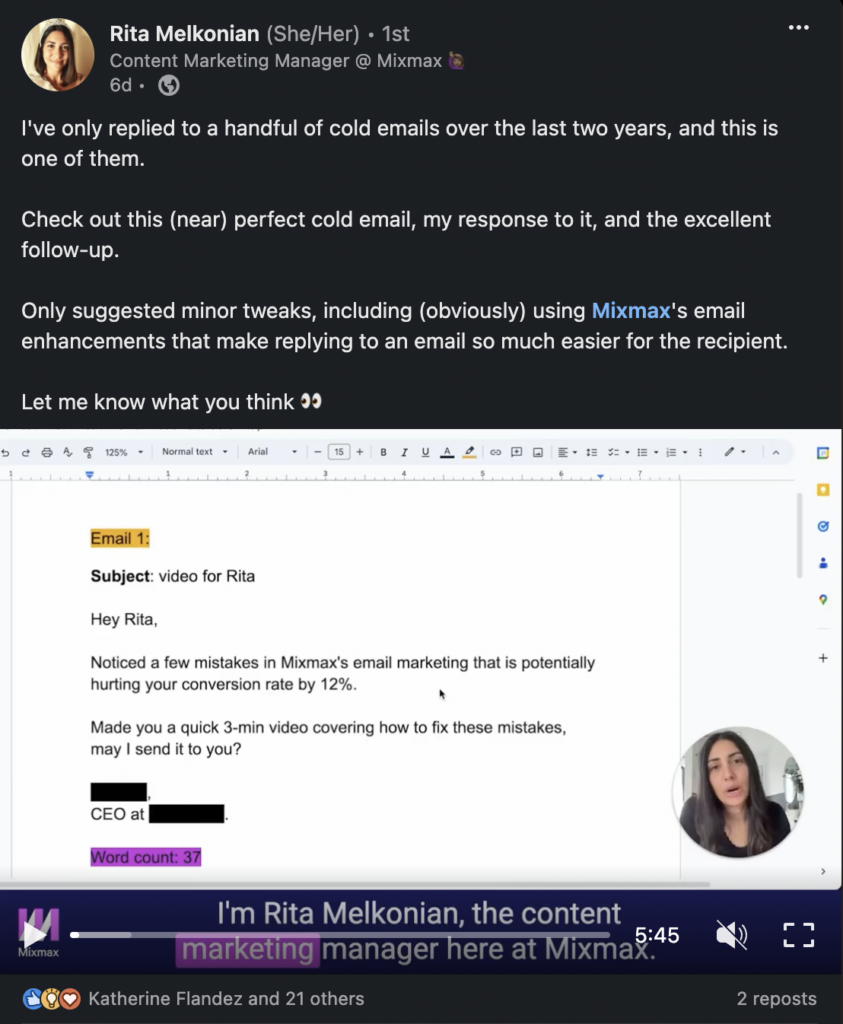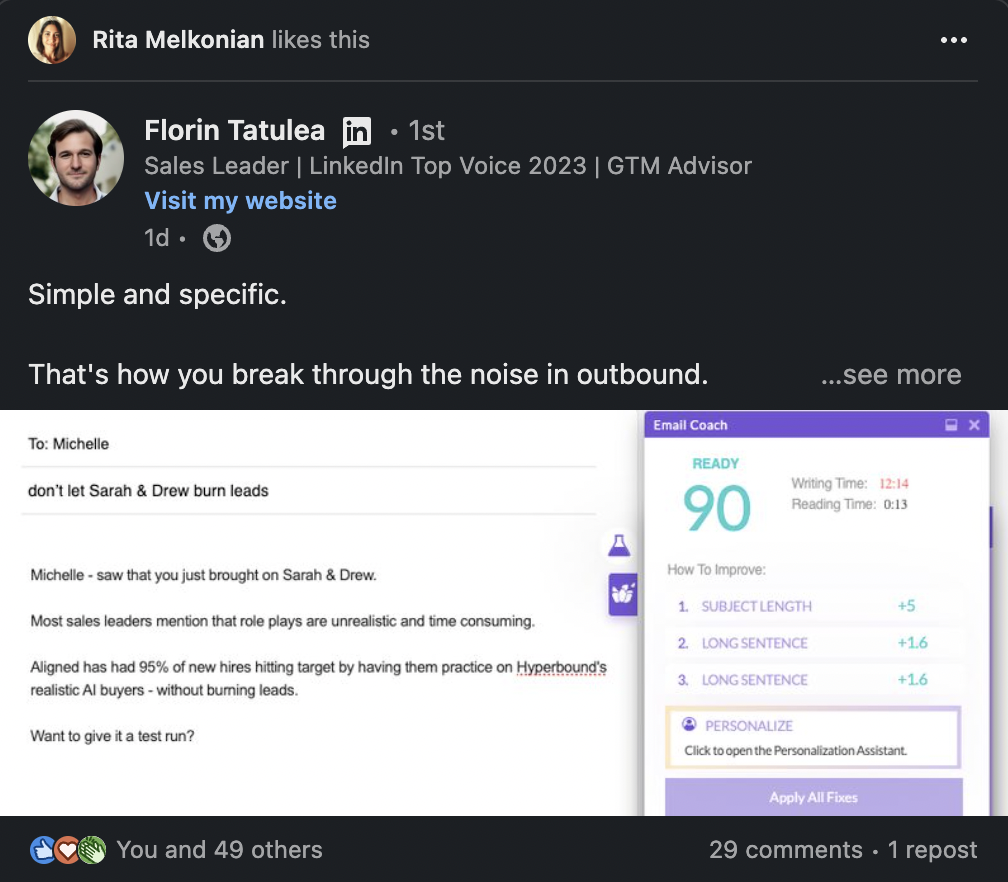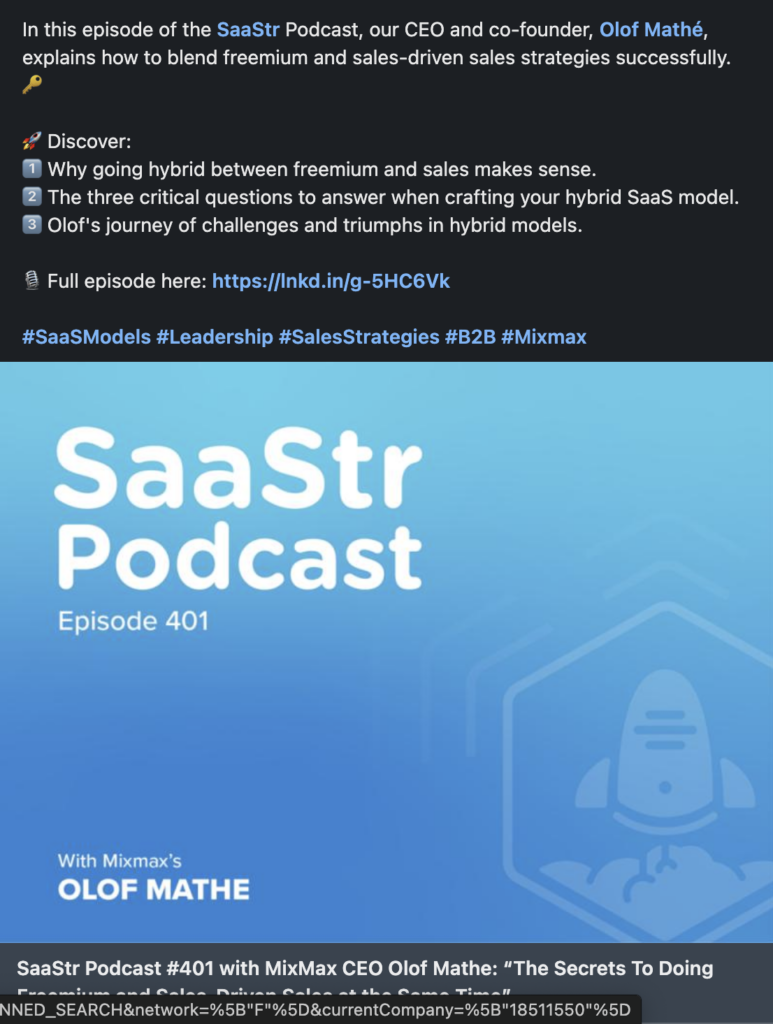3 intent triggers I can’t live without
In today’s issue, I’ll share 3 triggers I use every day to start conversations with prospects, based on their online activity. If you can identify and use these triggers in your outreach, you’ll start a lot more conversations, and you’ll book more meetings as a result.
Let’s dive in:
Trigger 1: LinkedIn post like/comments
This is the ultimate low-hanging fruit.
Your first step is to understand what kind of problems your prospects are trying to solve, and to identify influencers/thought leaders who speak about these problems on a regular basis.
When you have identified these influencers, you can follow them, and create a routine of checking their posts regularly, so you can select the ones that are useful to your prospects. Here’s an example.
When you find someone who fits with your ICP, you can export them with Amplemarket (or manually), and use the post as an excuse for reaching out.
Example:
“Mary, saw you also liked Kyle’s post about the new SDR/AE hybrid role.
Opposed to seeing how I helped 10 SDRs at Amplemarket do just that?”
Trigger 2: Champion left company
This trigger is my favorite because I can use it to contact two prospects, and potentially create two separate opportunities. It works when you’re working on a deal, and your champion leaves the company.
You can contact them to ask about their new gig with the following message:
“Josh, saw you recently left the company, how’s the new gig? Would it be a bad idea to hop on a quick call so you can tell me more about your goals?”
You can also contact the ATL (Above The Line) of the old opportunity and ask them about the project:
“Mary, heard that Josh is on his way out. Should we chat about the SDR training project he was working on, or is it leaving with Josh too?”
Trigger 3: New job
This trigger works well with people you already know. It can be from previous collaborations, lost opportunities, or active opportunities. I recommend avoiding lengthy emails, and simply asking them about the new job.
That’s how I start most of my conversations with people I didn’t speak to for a while:
“Harsh, how’s the new gig?”
I found that most people will reply, and they’ll immediately jump in to a business conversation if the timing is good (just like Aaron did below):
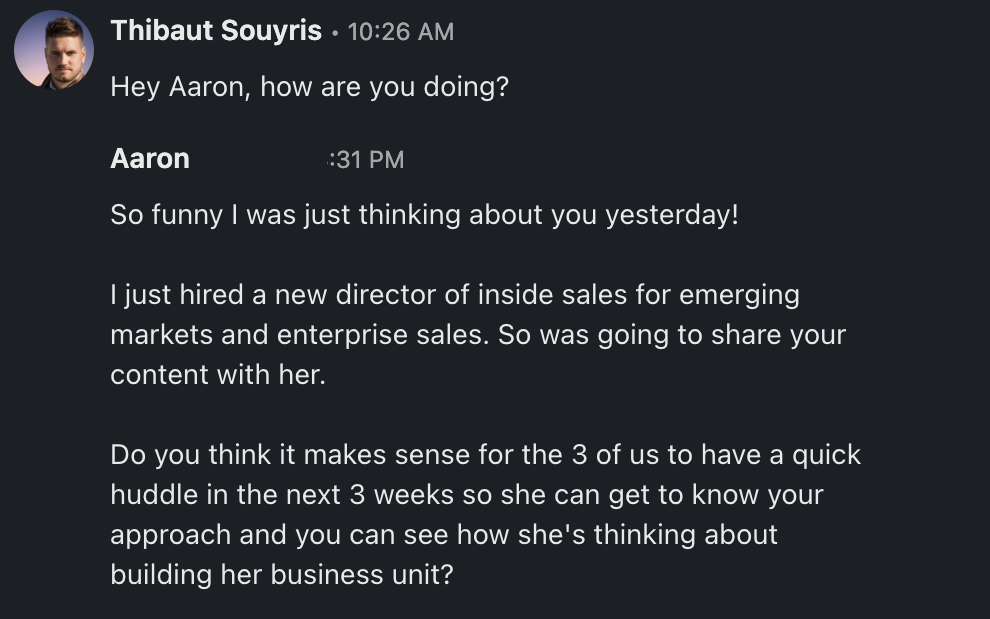
And these are 3 intent triggers I can’t live without. If you can identify these triggers and use them when reaching out to your prospects, you’ll get a lot more replies, and you’ll book a lot more meetings.
Hope this helps.
Cheers,
Thibaut Souyris
P.S. When you’re ready, here are 3 ways I can help you:
→ Enroll in The Prospecting Engine
→ Need to train your team or invite me as a speaker? Book a call here
Subscribe to the Newsletter
Get my free, 4 min weekly newsletter. Used by 5.900+ salespeople to book more meetings and work when, where, and how they want.
Subscribe to the Newsletter
Get my free, 4 min weekly newsletter. Used by 5.900+ salespeople to book more meetings and work when, where, and how they want.