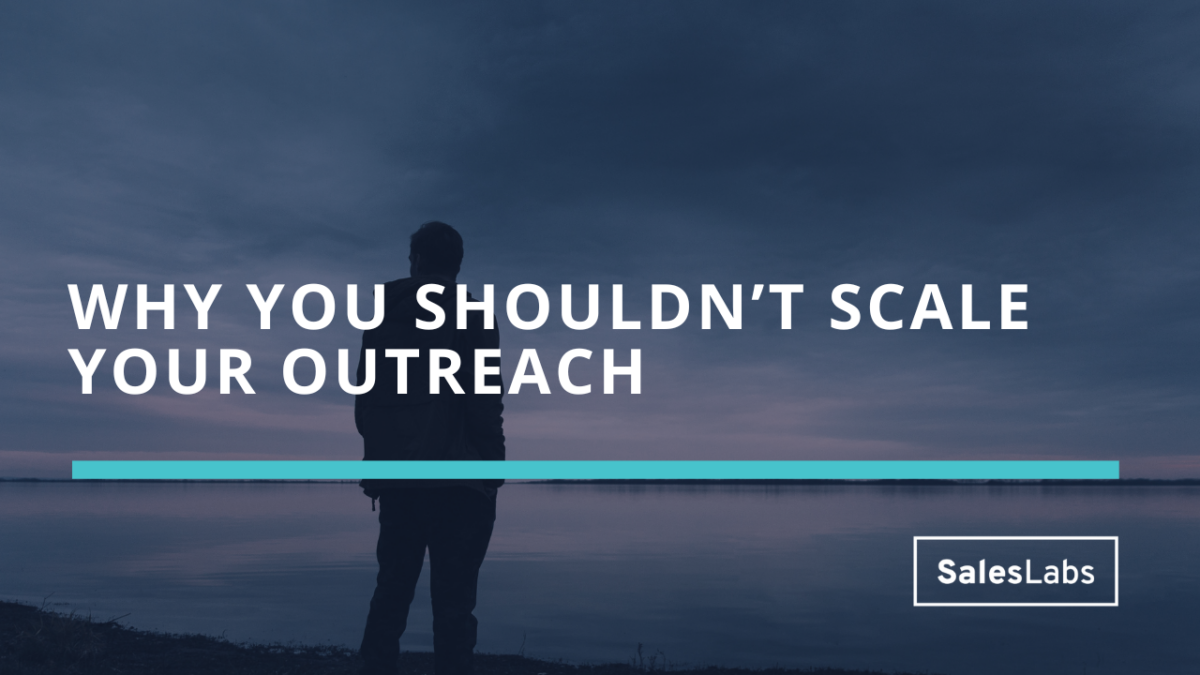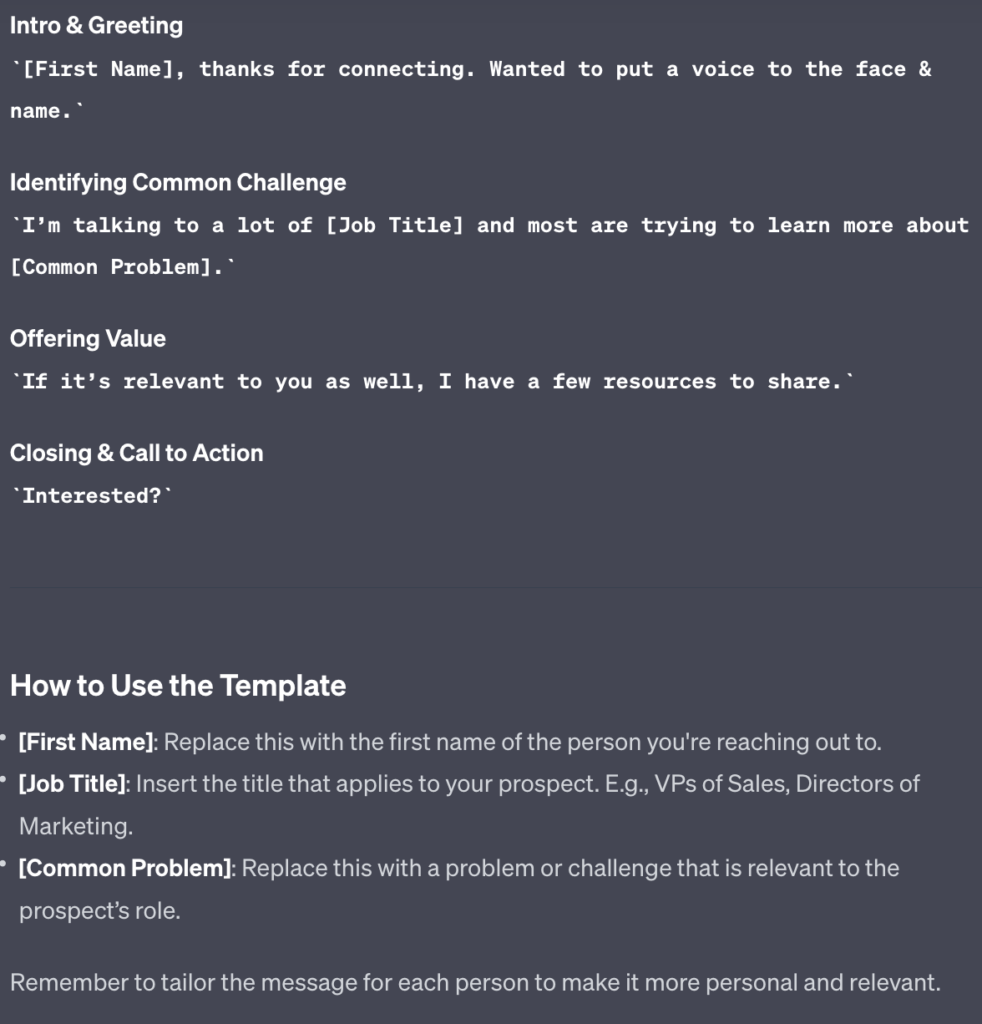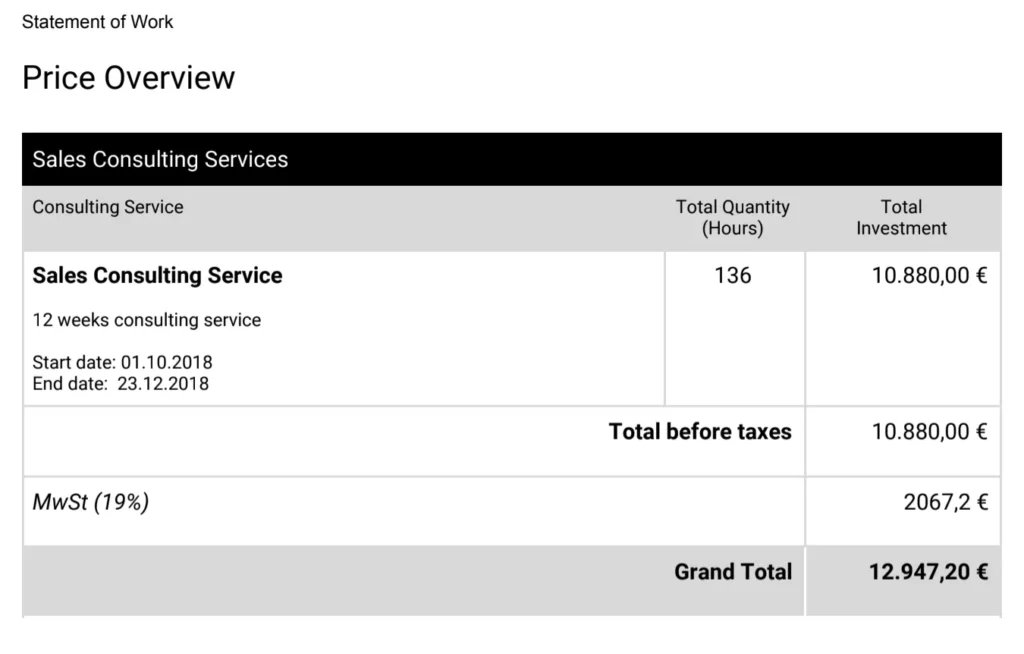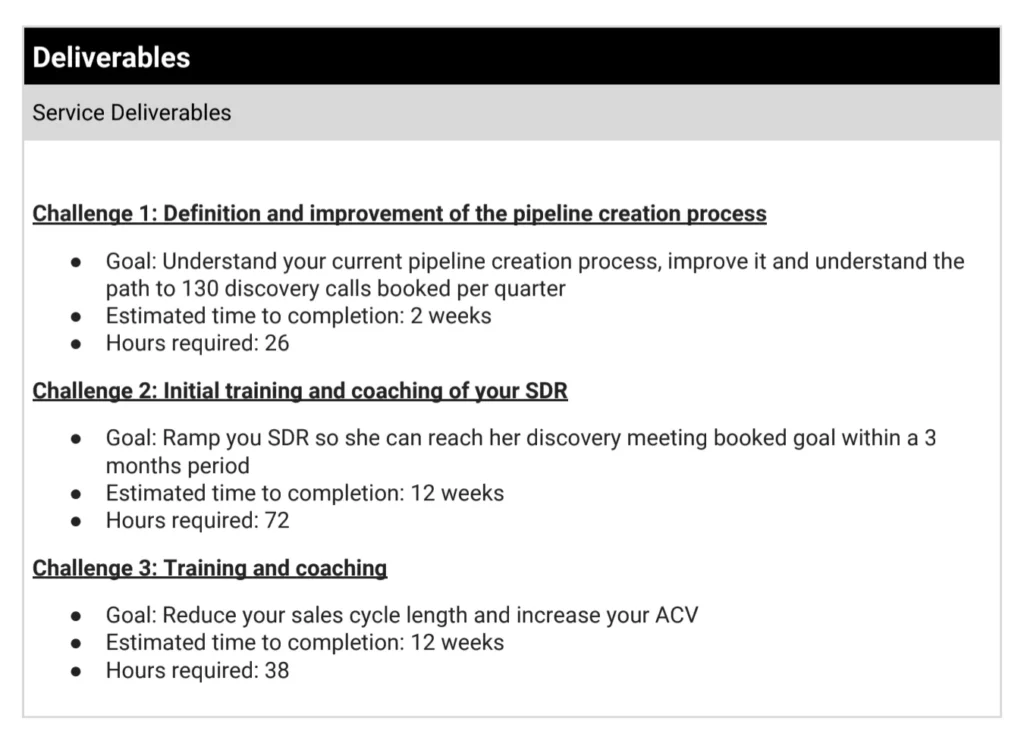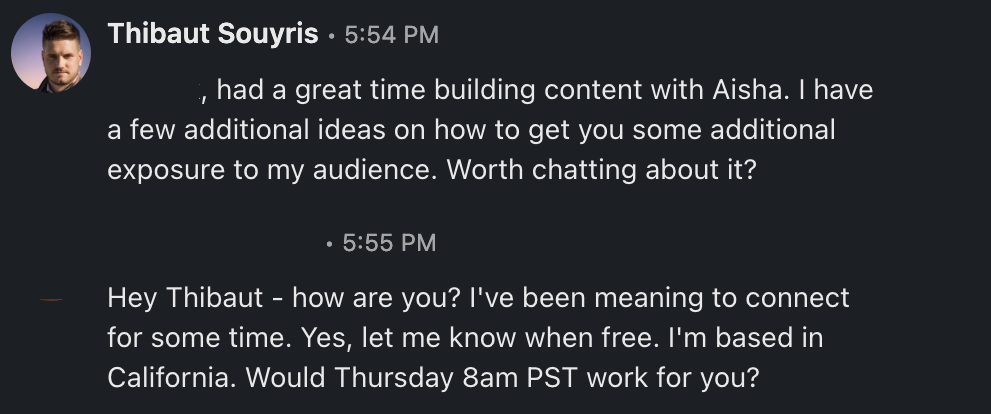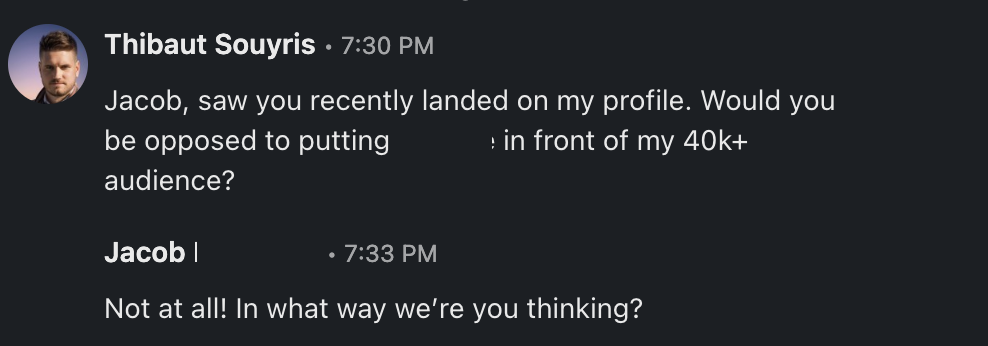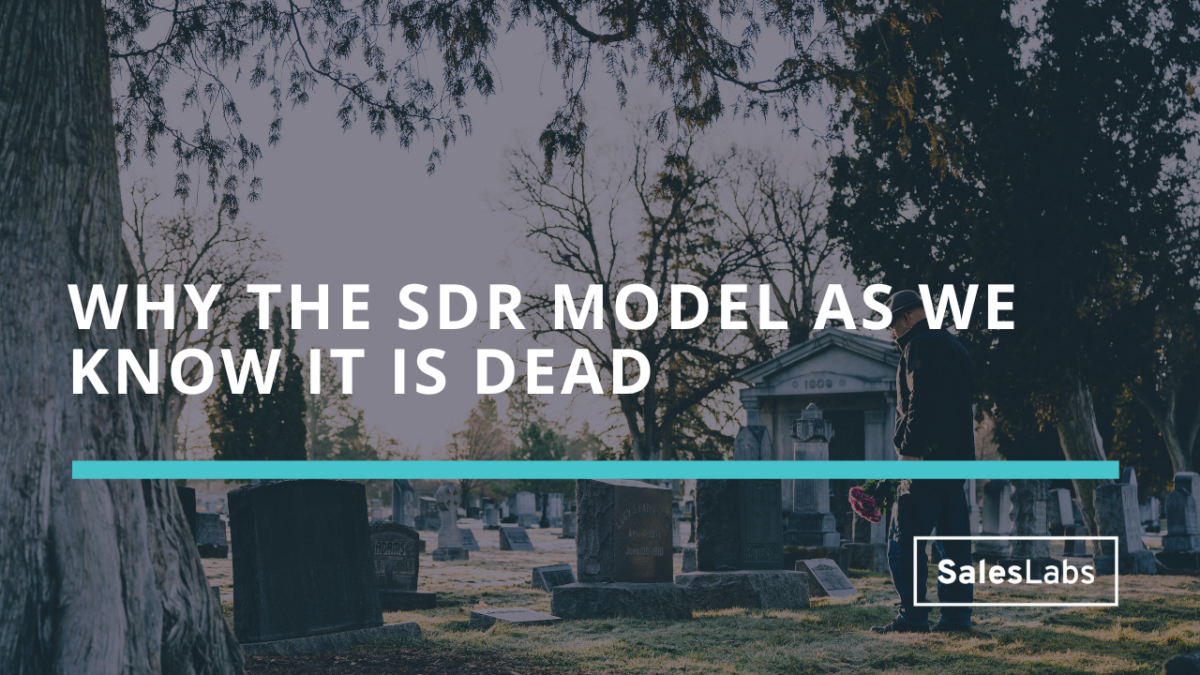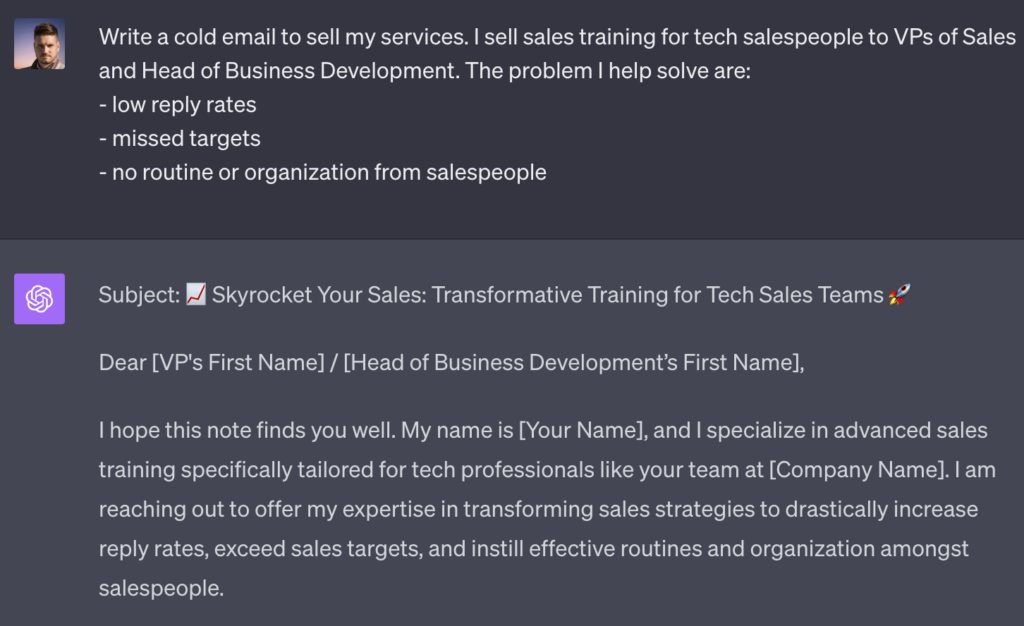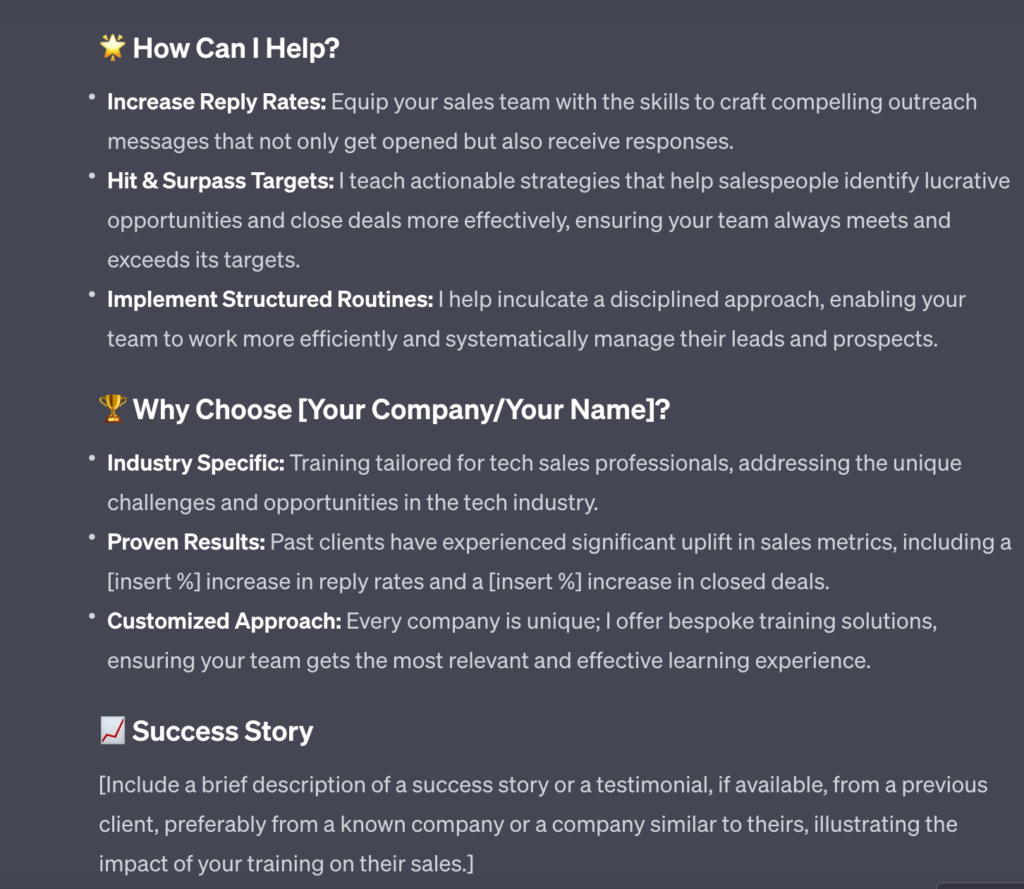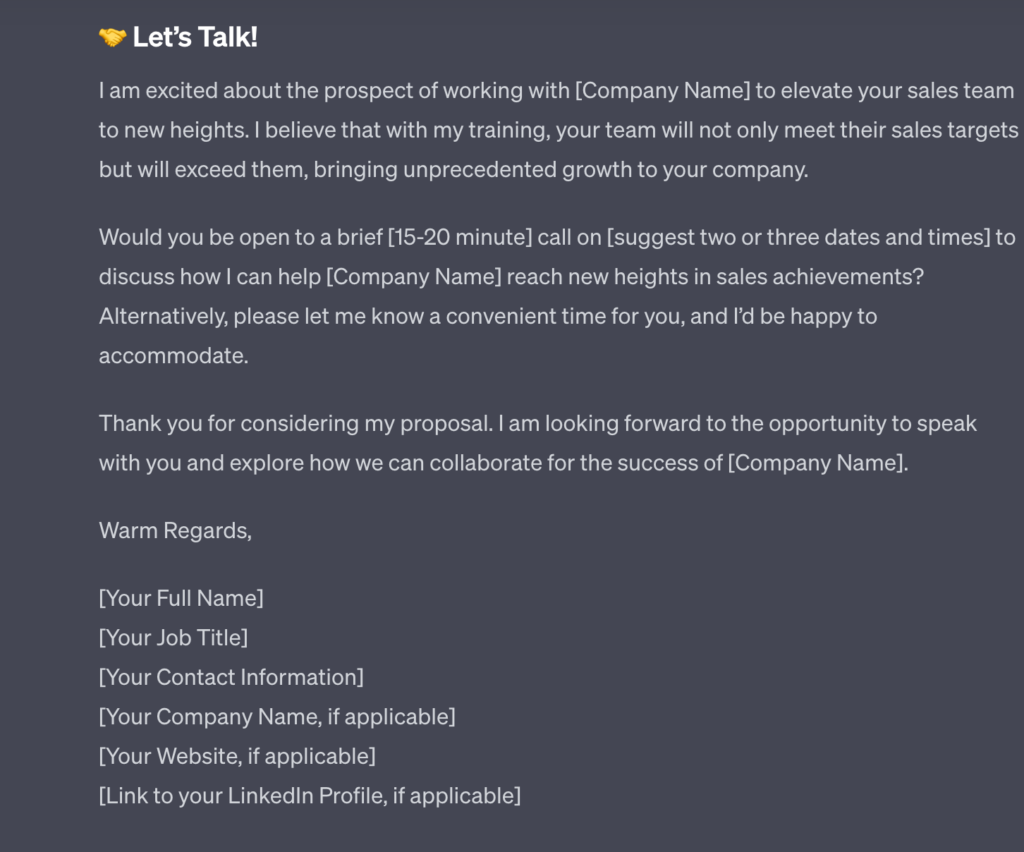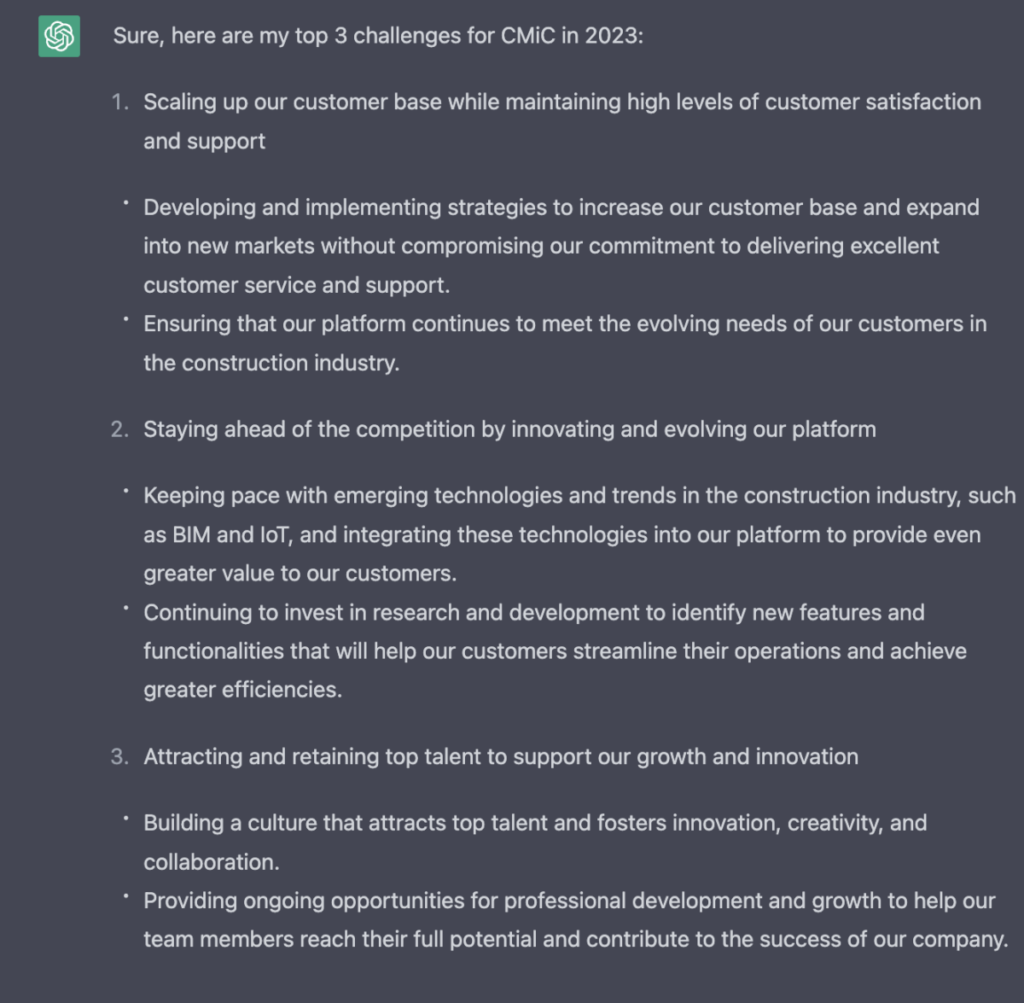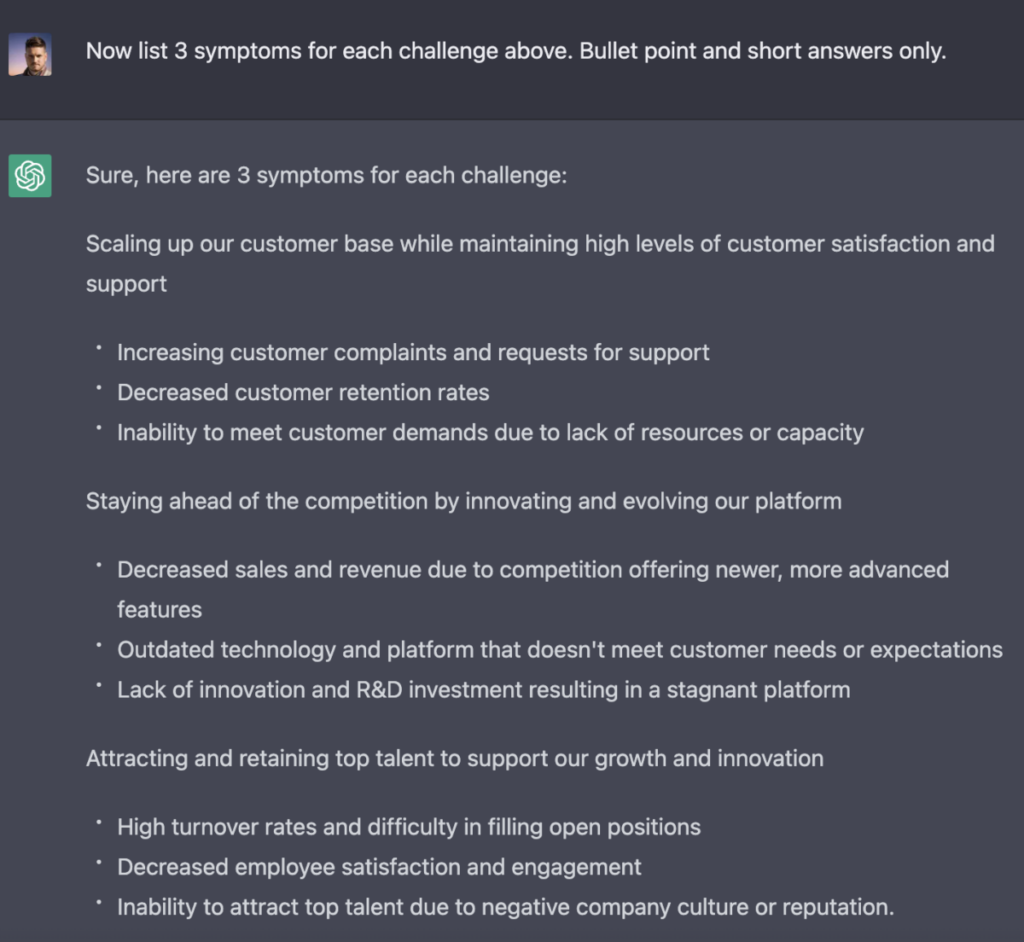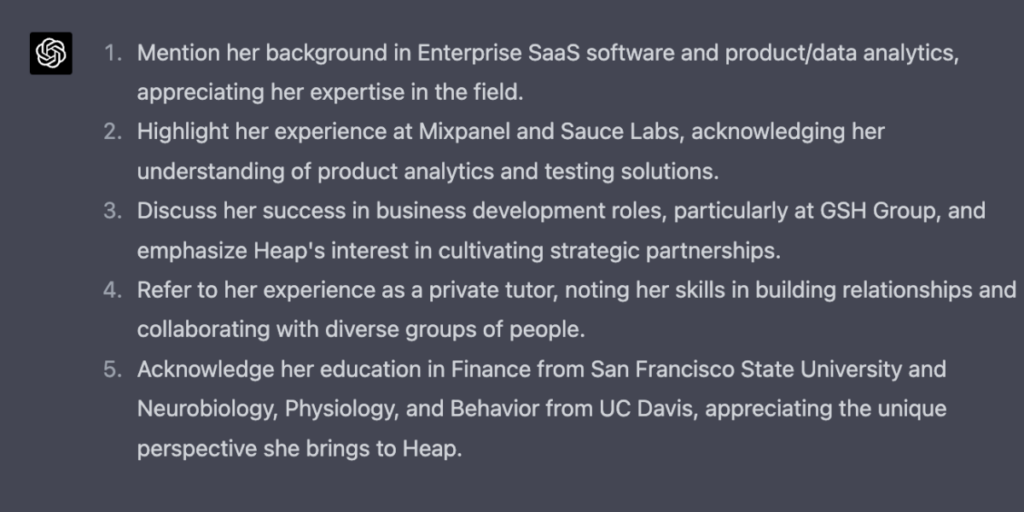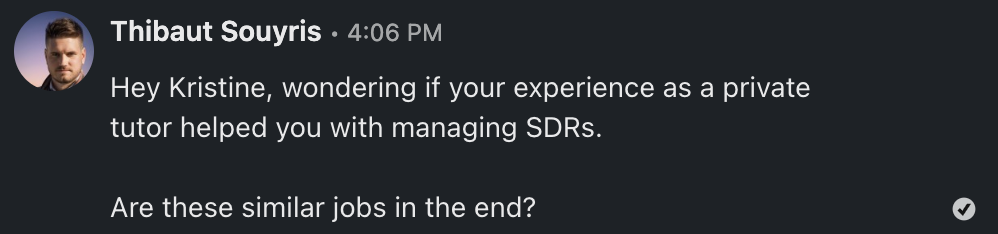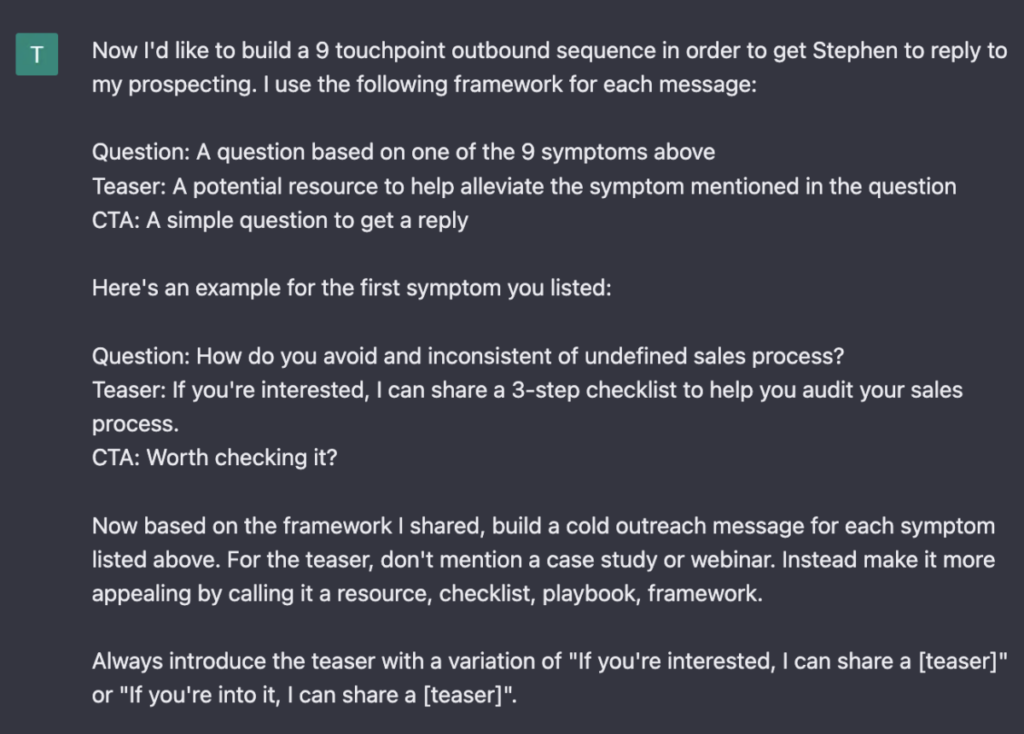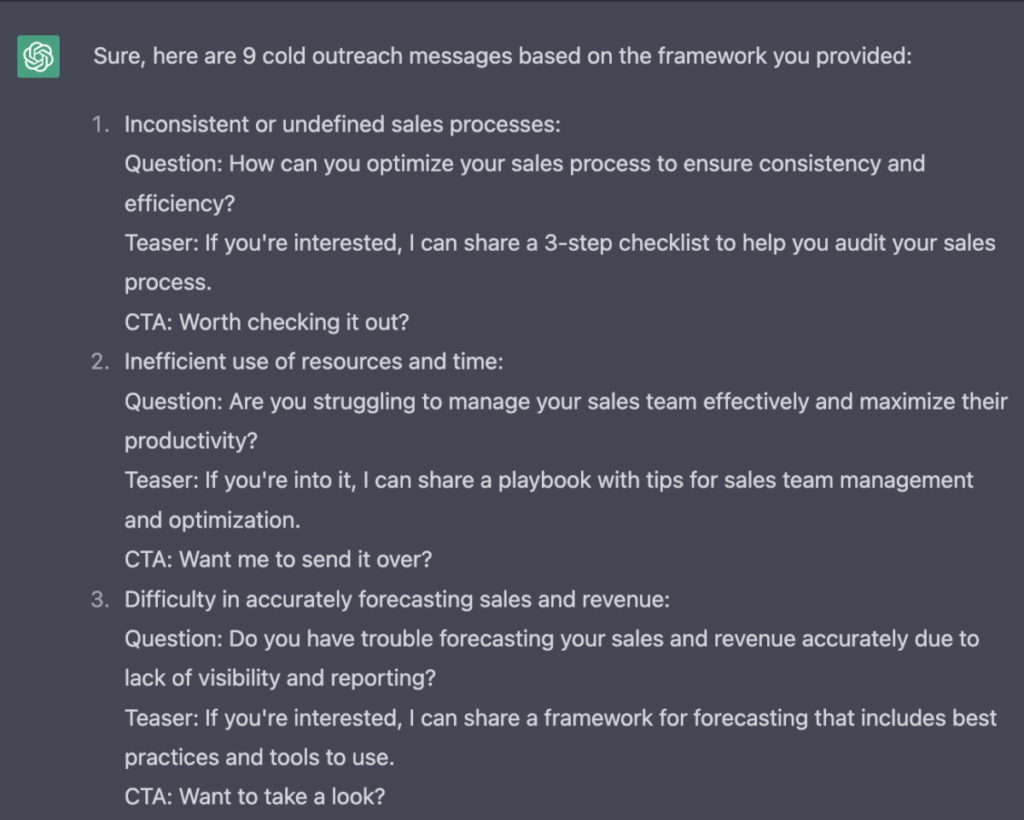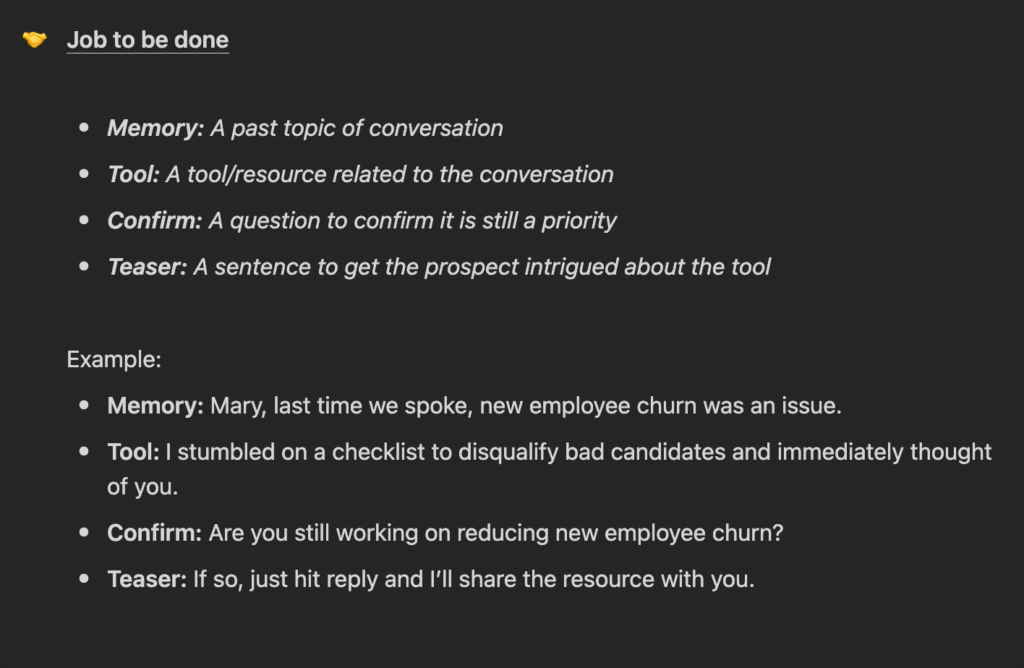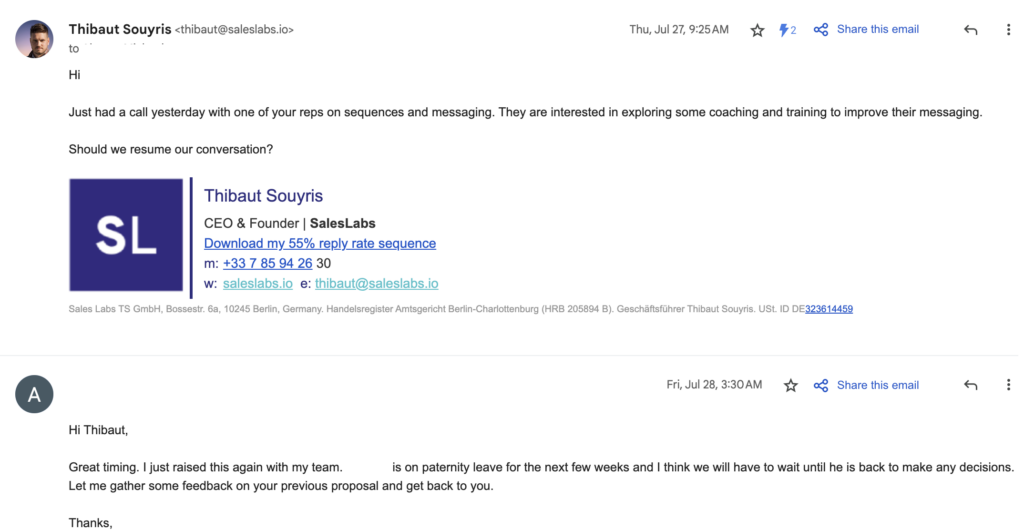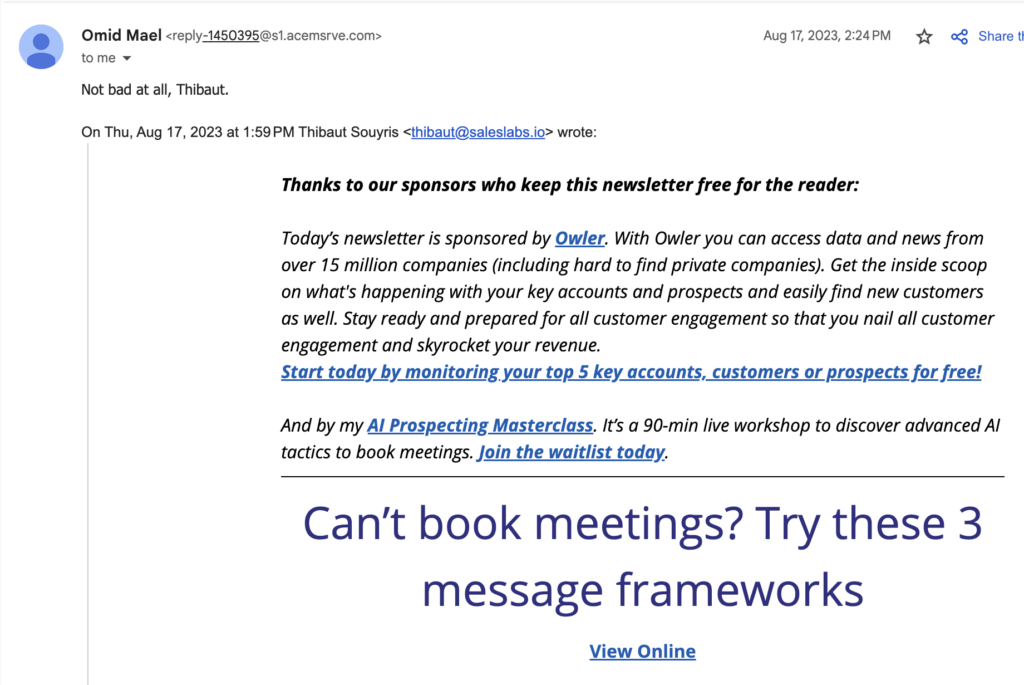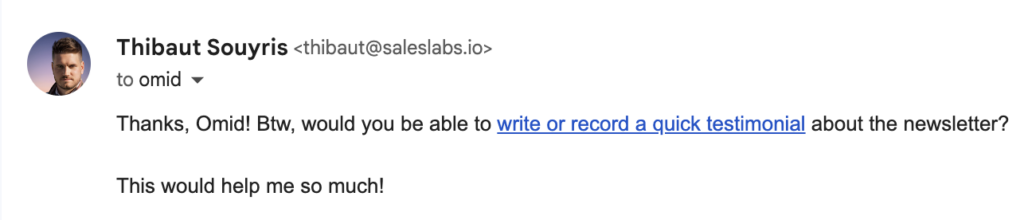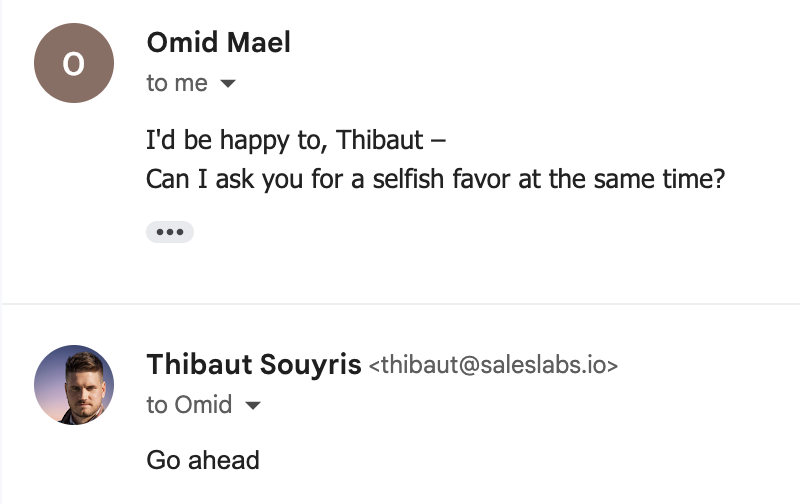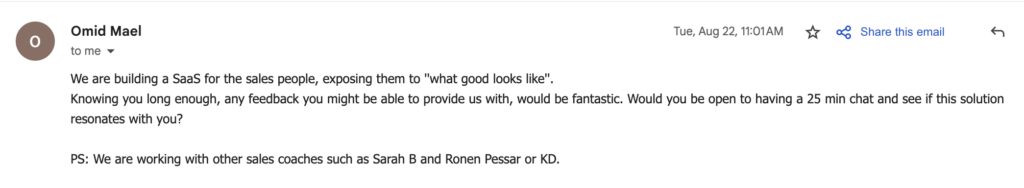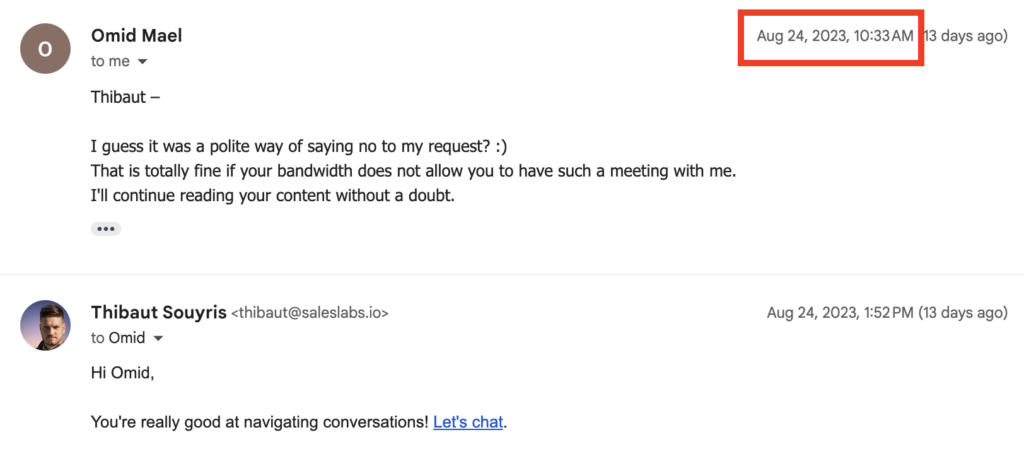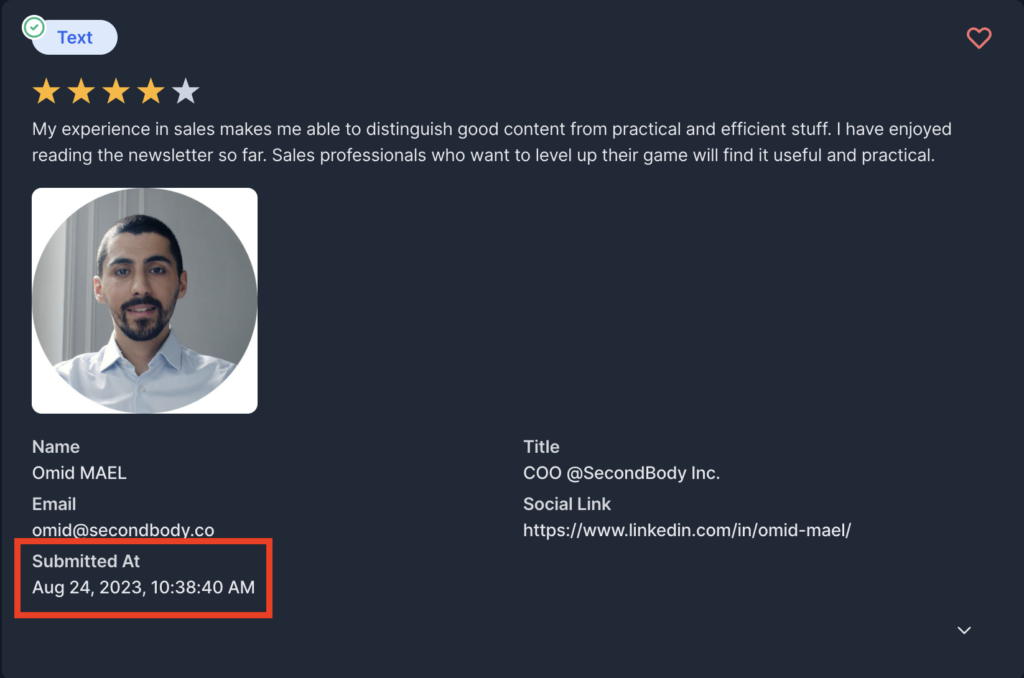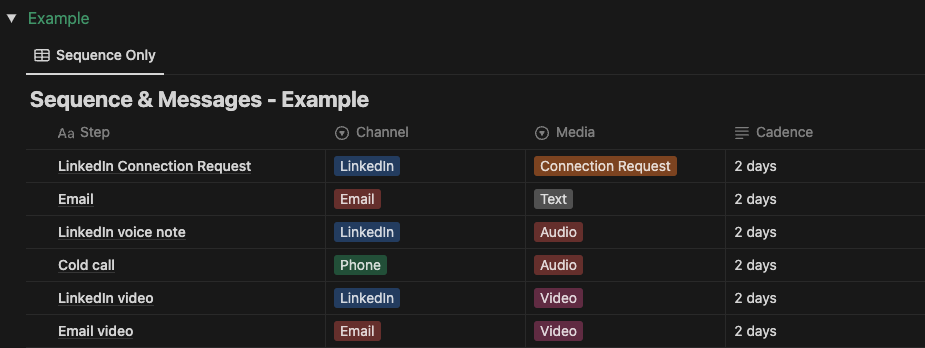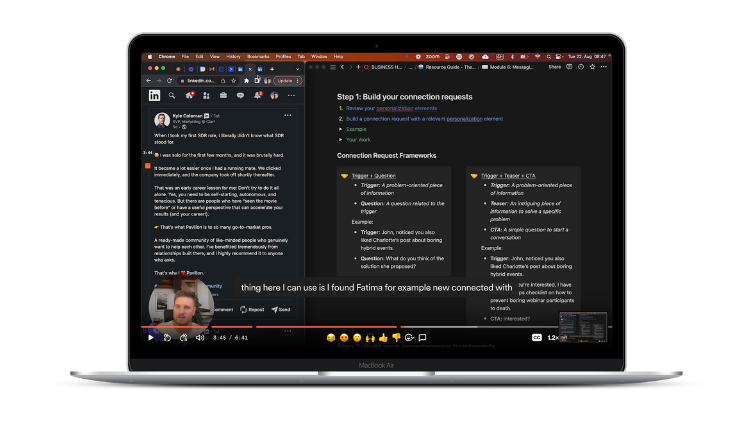Thanks to our sponsor who keeps this newsletter free for the reader:
Today’s newsletter is sponsored by Attention, the only Sales AI platform your revenue team needs.
If you’re looking for a solid AI platform to help you maintain CRM hygiene, generate follow ups with AI after every call, and have reps on calls within days of onboarding, then try Attention.
Why you shouldn’t scale your outreach
In today’s newsletter, I will explain why scaling your outreach might not be the best strategy if you want to book meetings in 2023 and beyond. According to a research from Jeremey Donovan, it now takes 1,000 to 1,400 touches to generate an opportunity from cold outbound, compared to 200-400 five years ago.
In this context, scaling your outreach can lead to negative outcomes. Here’s why, and what you can do instead.
Reason #1: You need to understand human psychology
Before automation and AI, humans had limited options to scale their outreach. They relied on door-to-door or cold calling, and prospects weren’t overwhelmed with outbound messages or emails.
Today, sales reps can easily create fully-automated sequences and flood prospects with cold outbound messages. When you develop an automated sequence, you outsource your communication to a robot.
Instead, it is important to understand what motivates humans to respond to a message:
- Using a creative media
- Teasing prospects’ interest
- Writing an intriguing message
Reason #2: Automation and AI have a “smell”
There’s something odd about receiving an email that was written for an ICP and not for an individual. When you automate your outreach, prospects can detect it. The tone, the words used, the lack of personalization, all contribute to giving an automation ”smell” to your outbound.
When you send the same sequence to thousands of prospects, based on their job titles, you’re doing email marketing, and you get typical results of email marketing (reply rates under 5%, click rate under 2%).
Instead, ditch your automated sequences, look for personalization elements for each prospects, and use automation to help you create a prospecting system.
Reason #3: It’s the only thing you really control
Prospecting is one of these activities that you simply can’t skip if you want to be successful in sales. It also happens to be one of the only things you can control in sales, especially in 2023.
If you calculate your cruising altitude, build a prospecting routine, and tweak your messaging with new templates every week, then you’ll create more control over your results. Here are my stats for example:
- Cruising altitude: 5 new prospects added to my sequence daily
- Reply rate: 39.89%
- Meeting rate: 19.4%
I’m able to start conversations with almost 40% of people I contact, and get 20% of these people into a meeting, with a 3 to 5 touchpoint sequence. These results may differ based on what you’re selling, but the consistency comes from my prospecting system.
In my opinion, outsourcing your outbound sequences to a robot is too risky. It doesn’t mean that you shouldn’t use tools or AI to help you with repetitive tasks. Just make sure they don’t define your craft and see them as what they are: tools.
Hope this helps.
Cheers,
Thibaut Souyris
P.S. When you’re ready, here are 5 ways I can help you:
→ Write cold messages that get a 38% reply rate and 27% meeting rate here (75+ students)
Subscribe to the Newsletter
Get my free, 4 min weekly newsletter. Used by 5.900+ salespeople to book more meetings and work when, where, and how they want.
Subscribe to the Newsletter
Get my free, 4 min weekly newsletter. Used by 5.900+ salespeople to book more meetings and work when, where, and how they want.